Wordlist
Can create Wordlists, these Wordlists are used in various tools such as Bruteforce and Find Website Directory
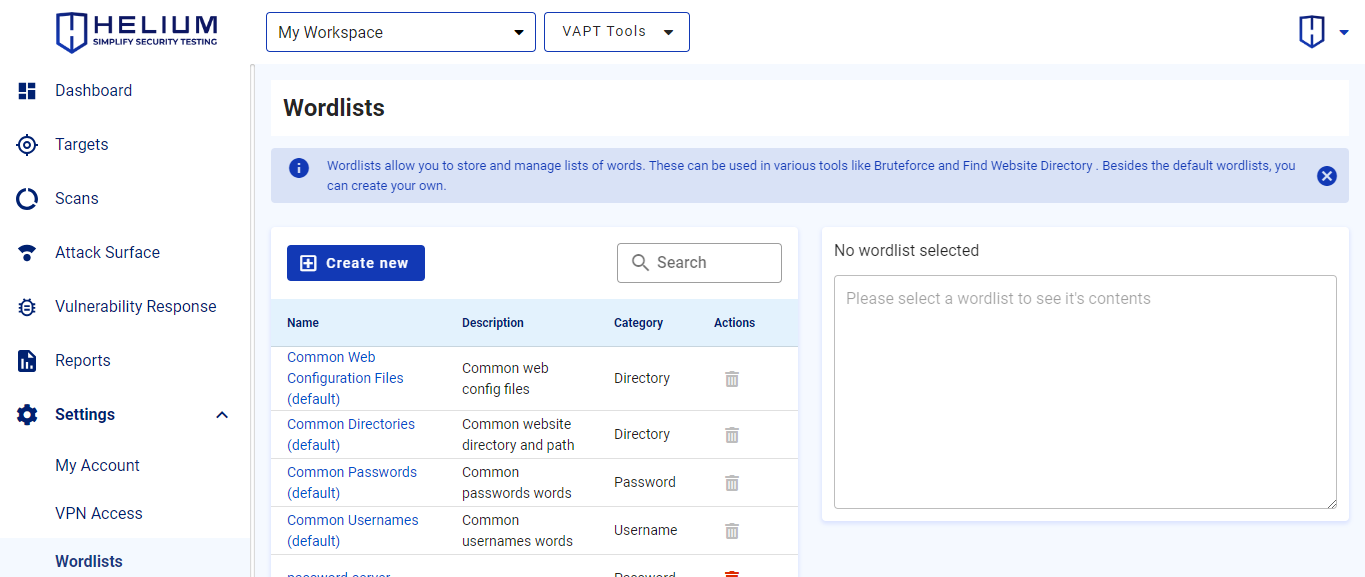
info
- Name is the name of each wordlist
- Description is a short description of the wordlist
- Category is a type of wordlist that can be Password, Directory, or Username
- Action is an action to delete a wordlist, but the Delete icon is active only on wordlists created by the user, the default wordlist cannot be deleted
Create Wordlist
To create a wordlist, users can follow the following steps.
- Click the Create Wordlist button, and the following filling will appear
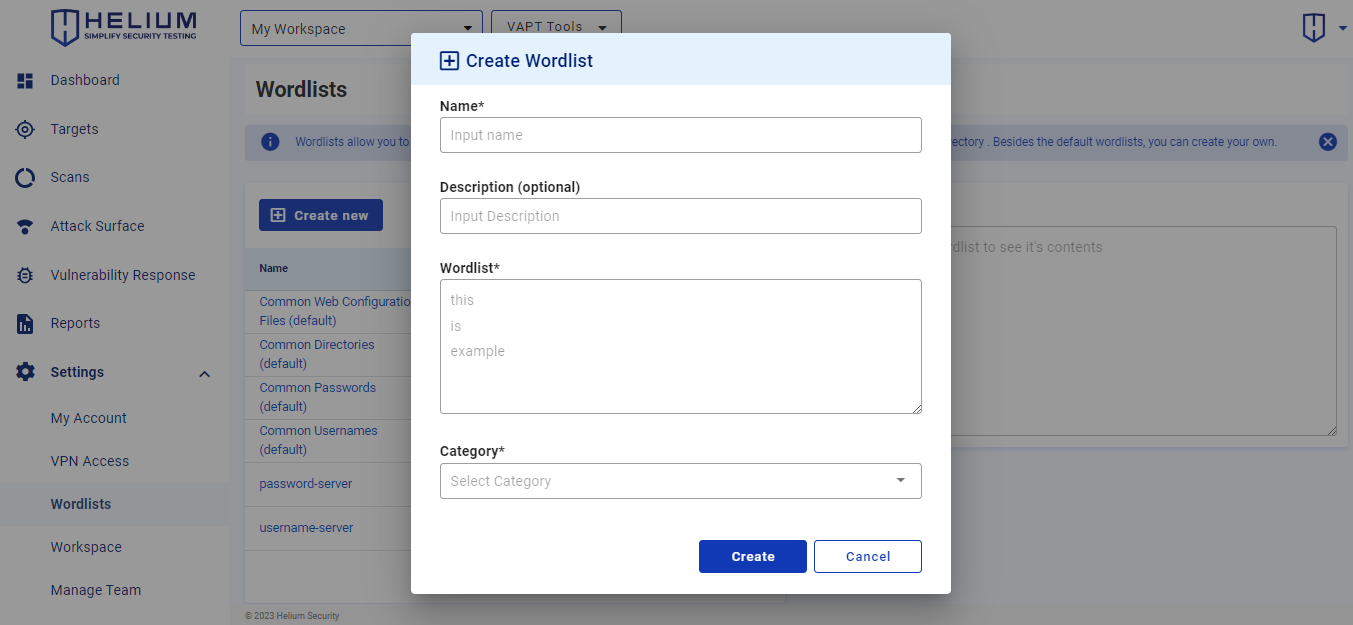
- Enter the wordlist name in the Name textbox
- Enter a description of the wordlist in the Description textbox (optional)
- Enter the wordlist in the Wordlist textbox
- Click Select Category, and several category options will appear
- Click a category
- Click the Create button to save, if you want to cancel, click Cancel
Change Wordlist
note
Wordlists that can only be edited are wordlists that have been created by the user previously.
Users can follow the following steps.
- Click on one of the wordlists (not default), then the selected wordlist will appear
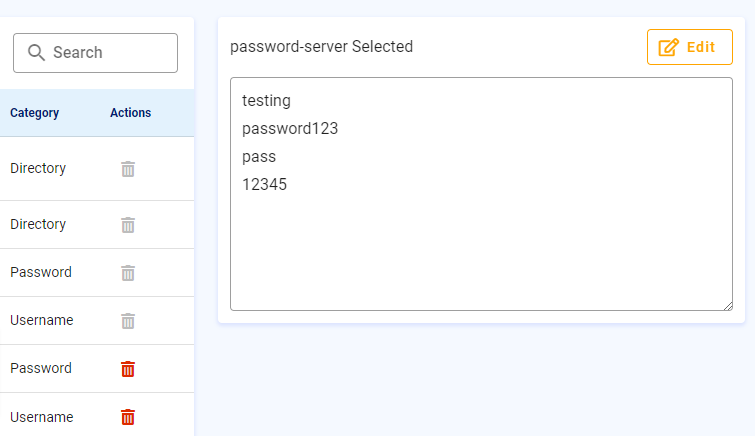
- Click the Edit button, and the following information will appear
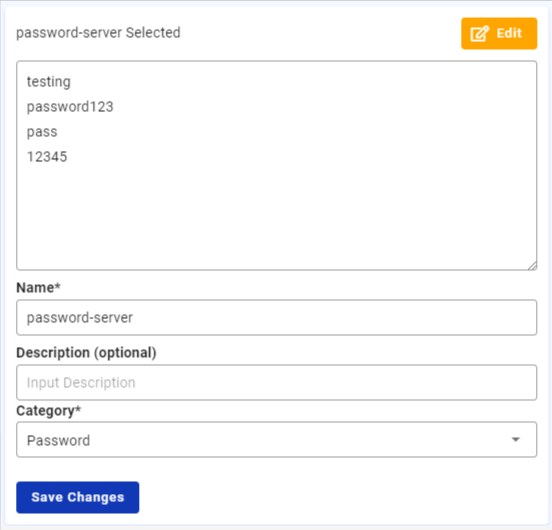
- Enter the wordlist you want to replace
- Enter the wordlist name in the Name textbox
- Enter a description of the wordlist in the Description textbox (optional)
- Select a category
- Click the Save Changes button to save
Delete Wordlist
Warning
This action is permanent and cannot be undone. Remove your Wordlist only when you are sure.
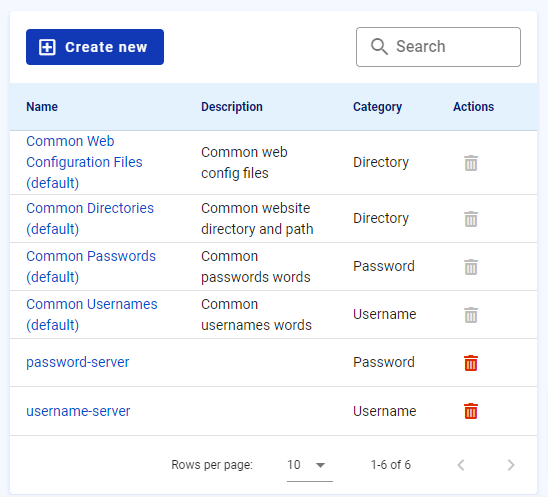
note
To delete one of the wordlists, the user can only delete the wordlist that was created previously.
Users can follow the following steps.
- Click the active delete icon, the following confirmation will appear
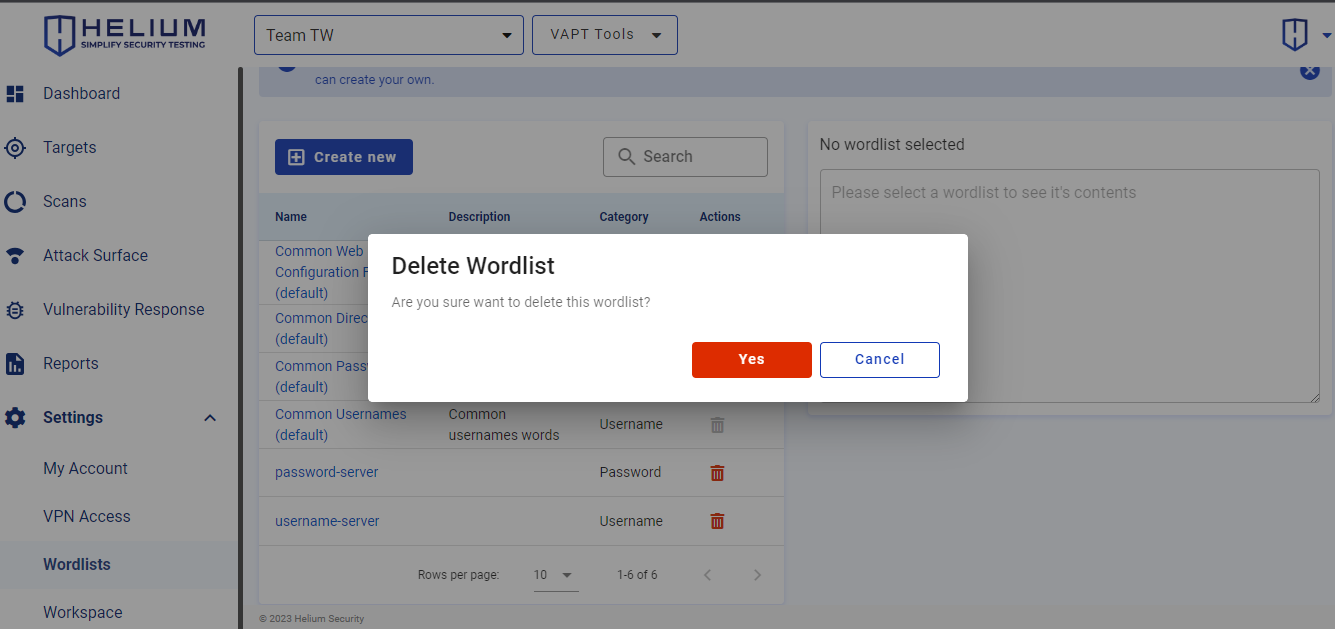
- Click the Yes button to delete, click Cancel to cancel