Custom Branding
The Custom Branding feature allows users to personalize the platform's appearance.
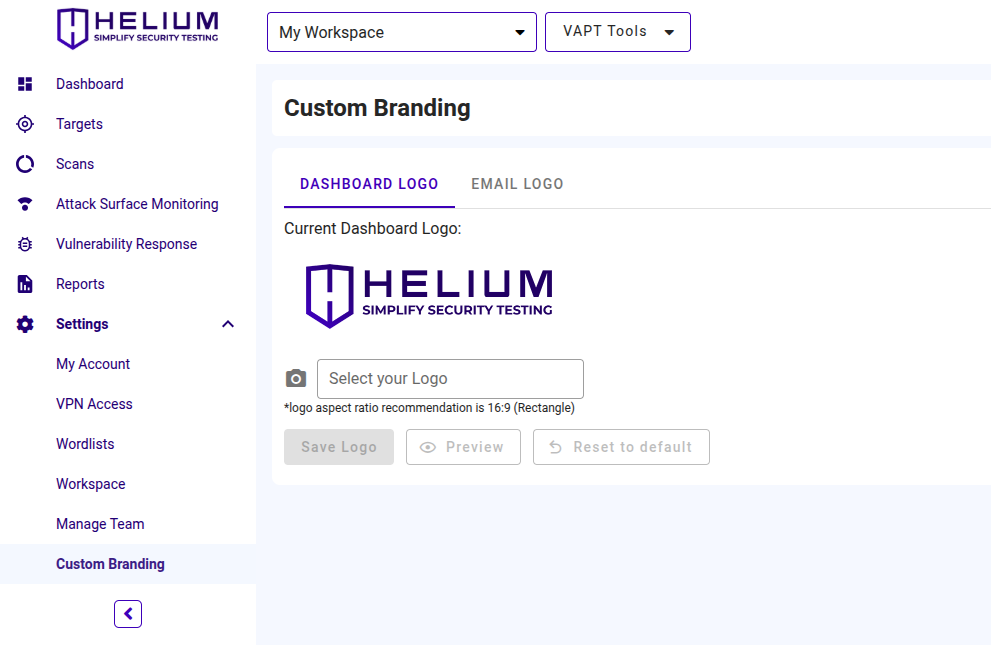
info
- Dashboard Logo is used to change the logo displayed on the dashboard
- Email Logo is used to change the logo that appears in email notifications
Change Dashboard Logo
Users can follow the following steps
- Click Select your Logo or camera icon, and you will be directed to the picture from the user's device
- Select one of the images you want to use as a logo
- Click the Save Logo button to save
- Click Preview to see the logo preview on the dashboard
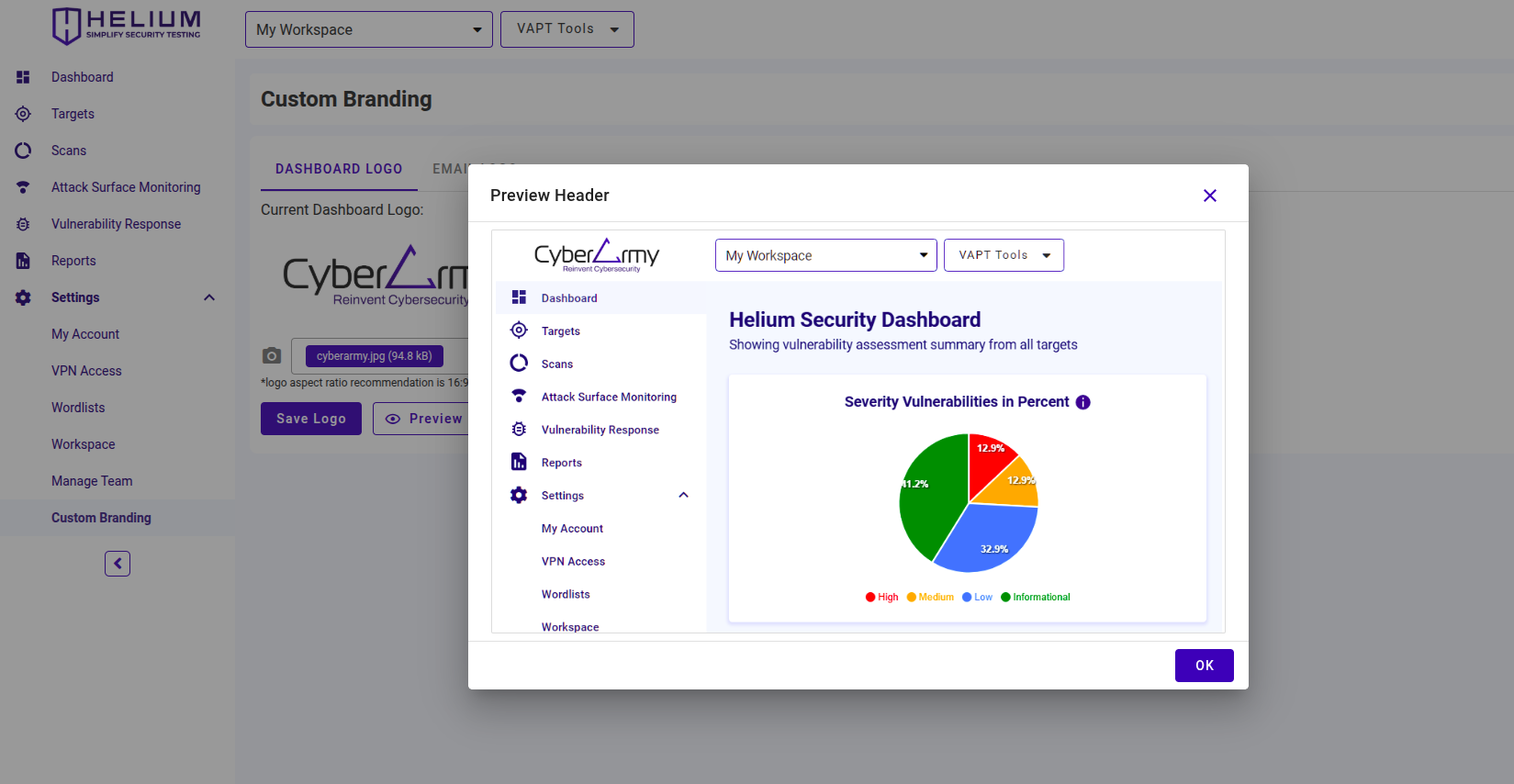
- Click the Reset to Default button to use the default logo
note
logo aspect ratio recommendation is 16:9 (Rectangle)
Change Email Logo
Users can follow the following steps
- Click Select your Logo or camera icon, and you will be directed to the picture from the user's device
- Select one of the images you want to use as a logo
- Click the Save Logo button to save
- Click Preview to see the logo preview on the email
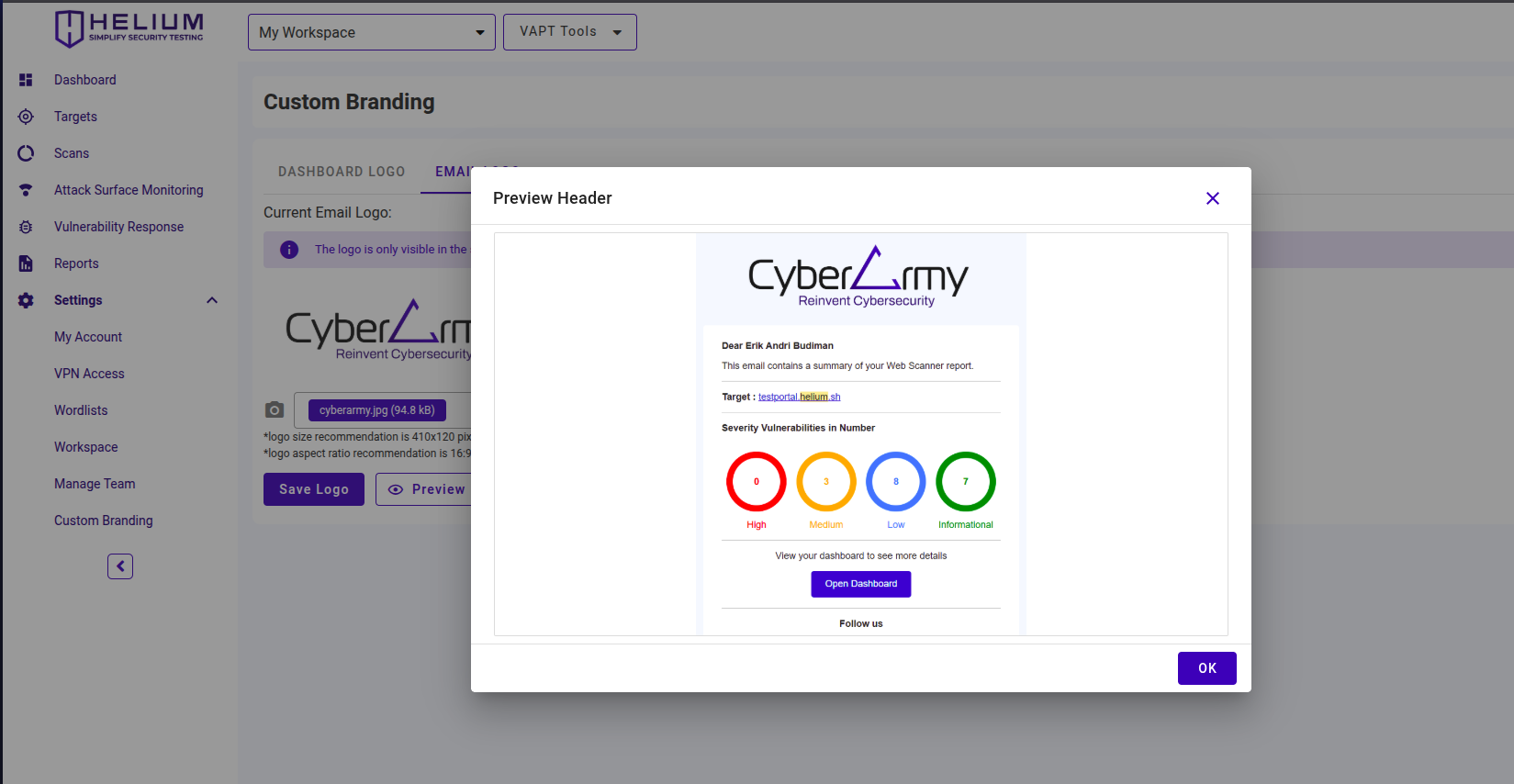
- Click the Reset to Default button to use the default logo
note
- logo size recommendation is 410x120 pixels
- logo aspect ratio recommendation is 16:9 (Rectangle)