Dashboard
Displays a summary of the vulnerability assessments of all targets.
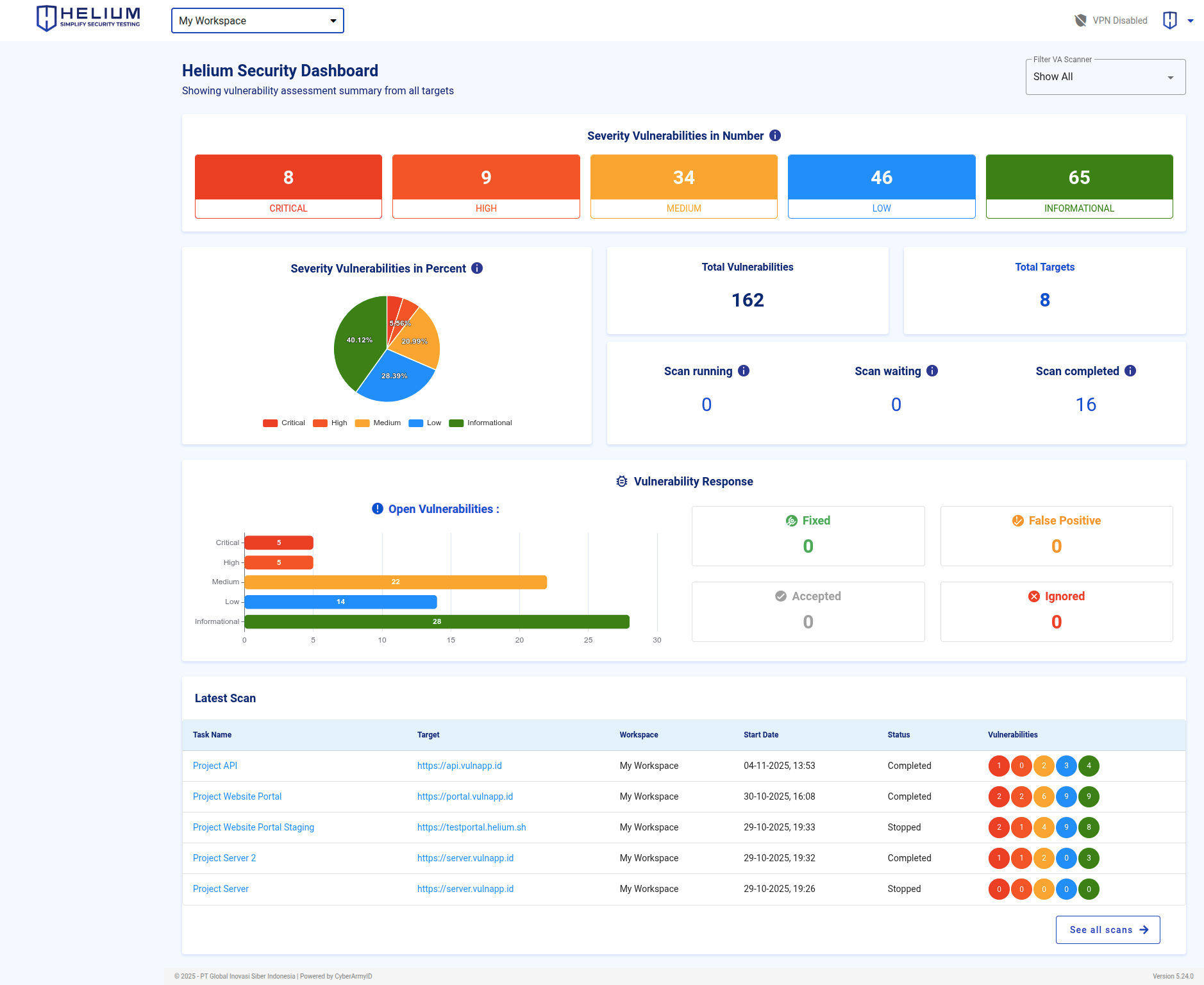
info
- Severity Vulnerabilities in Percent is the number of percentages of vulnerabilities that have been scanned based on the workspace that the user selected divided by severity level
- Severity Vulnerabilities in Number is the number of vulnerabilities that have been scanned based on the workspace the user selected divided by severity level
- Total Vulnerabilities is the number of vulnerabilities that have been scanned as a whole based on the workspace the user selected
- Total Targets is the number of targets
- Scan running is a target that is scanning the workspace that the user selects
- Scan waiting is a target that is still queuing to be scanned in the workspace that the user selects
- Scan completed is a scan that has finished scanning the workspace that the user selected
- Vulnerability Response is the number of vulnerabilities based on levels ranging from Informational, Low, Medium, to High
- Open: unfixed vulnerability
- Fixed: vulnerabilities that have been fixed
- Accepted: accepted vulnerability
- False Positive: a vulnerability that should be fixed
- Ignored: denied vulnerability
- Latest Scan is the most recent scan in the user's selected workspace