Executive Report
Provides a summary of key security findings, risk levels, and recommended actions for management review.
:::
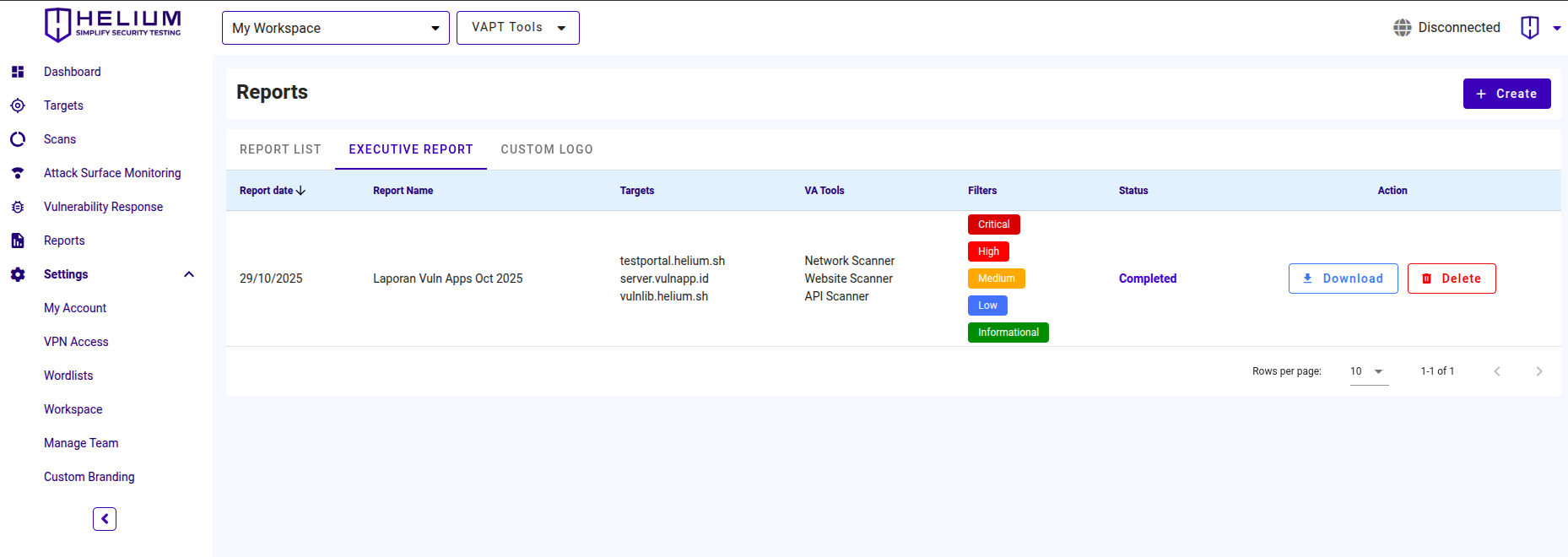
Create Executive Report
Users can follow the following steps
- Click the Create button, and a popup window will appear
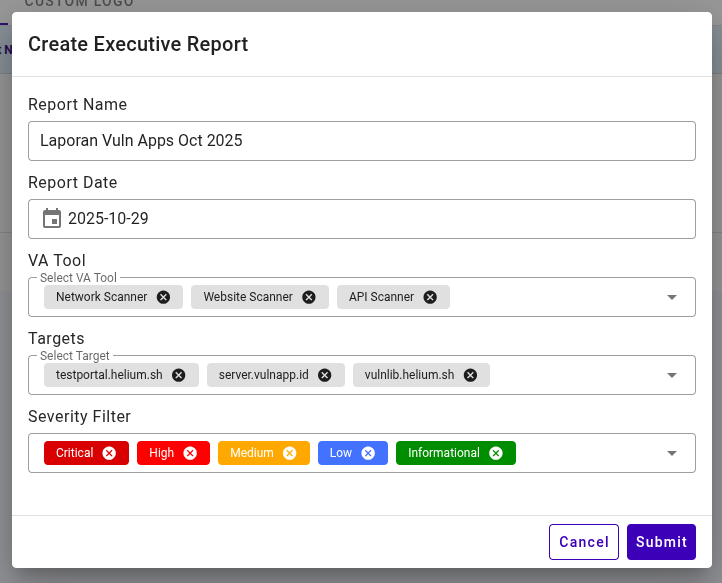
- Enter the Report Name in the provided field.
- Select the Report Date from the calendar.
- Choose the VA Tool used for the scan.
- Select the Target you want to include in the report.
- Adjust the Severity Filter to include or exclude specific severity levels (Critical, High, Medium, Low, Informational).
- Click Submit to generate the Executive Report or Cancel to close the popup