Delete Target
Warning
This action is permanent and cannot be undone. Delete your target only when you are sure.
To delete a target, users can follow these steps.
Click the target checkbox to be deleted
Then the delete button will activate
Click the Delete button, and a confirmation display will appear
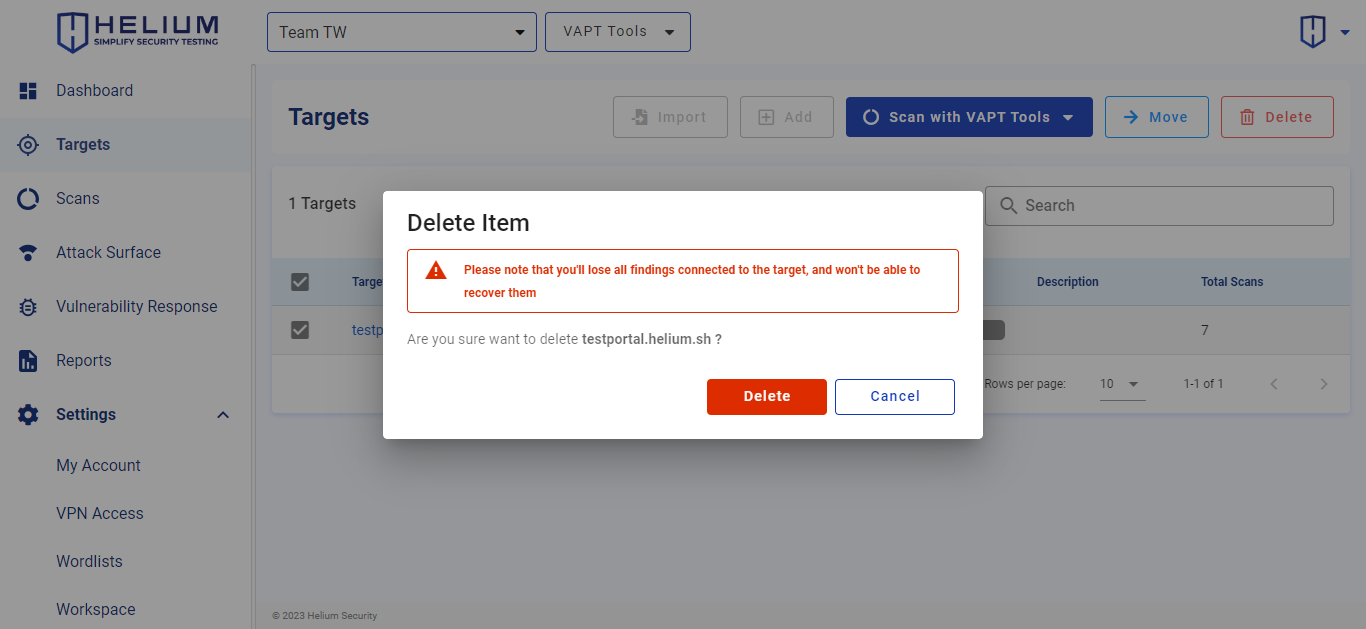
Click the Delete button to delete the target, and click the Cancel button to cancel