Add Target
Description Add Target
Targets are the systems you run the scans against. They can be URLs, hostnames, and IPs. Users can add multiple targets via Import in Txt format.
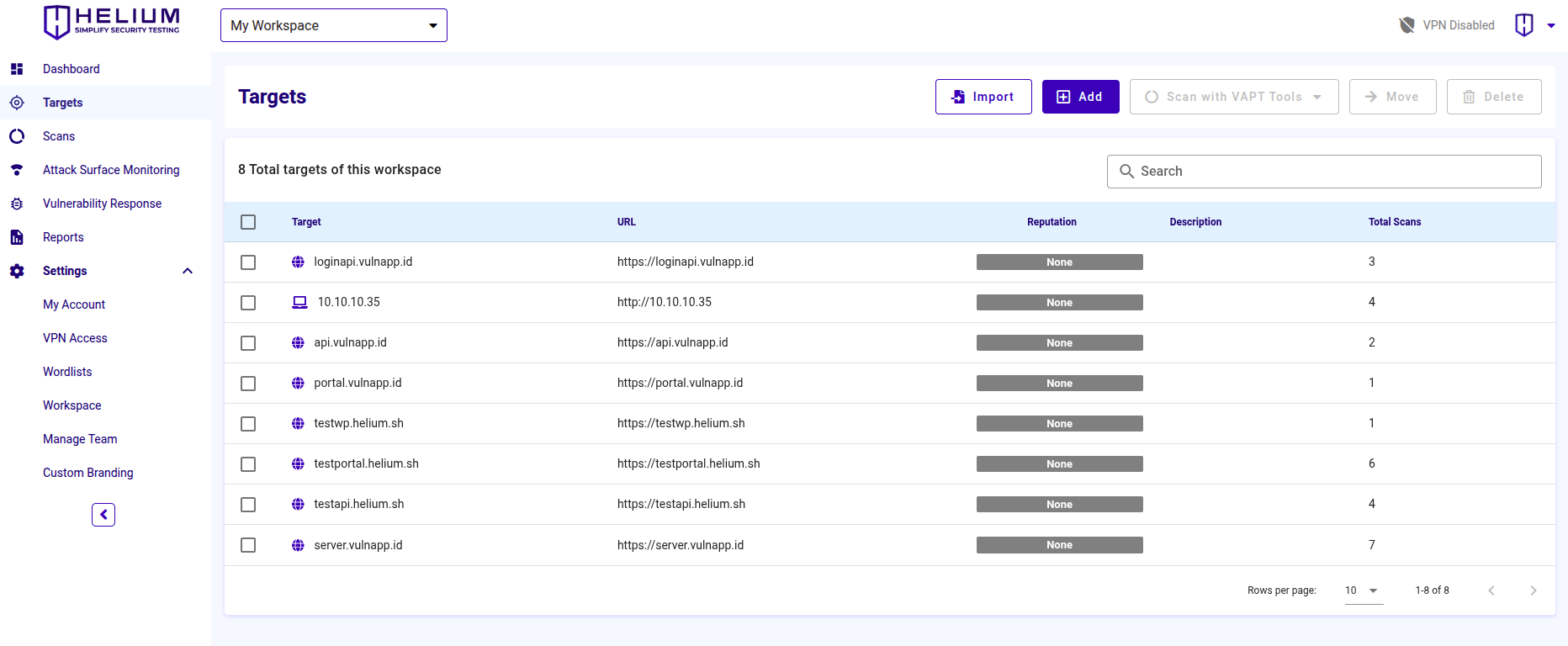
info
- Target is the target to be scanned in the form of a domain or IP
- URL is a web address
- Reputation means whether the target has a reputation that can be Good/Bad/None
- Description is a brief explanation of the target
- Total Scans is the total number of times the target was scanned
Testing Targets
note
Helium provides a wide selection of targets that users can test or scan. Users can use the following targets.
portal.vulnapp.id
api.vulnapp.id
wp.vulnapp.id
vulnlib.vulnapp.id
ticket.vulnapp.id
loginapi.vulnapp.id
server.vulnapp.id
Steps Add Target
note
To add a target to be scanned, the user can click the Add button then the following input will appear
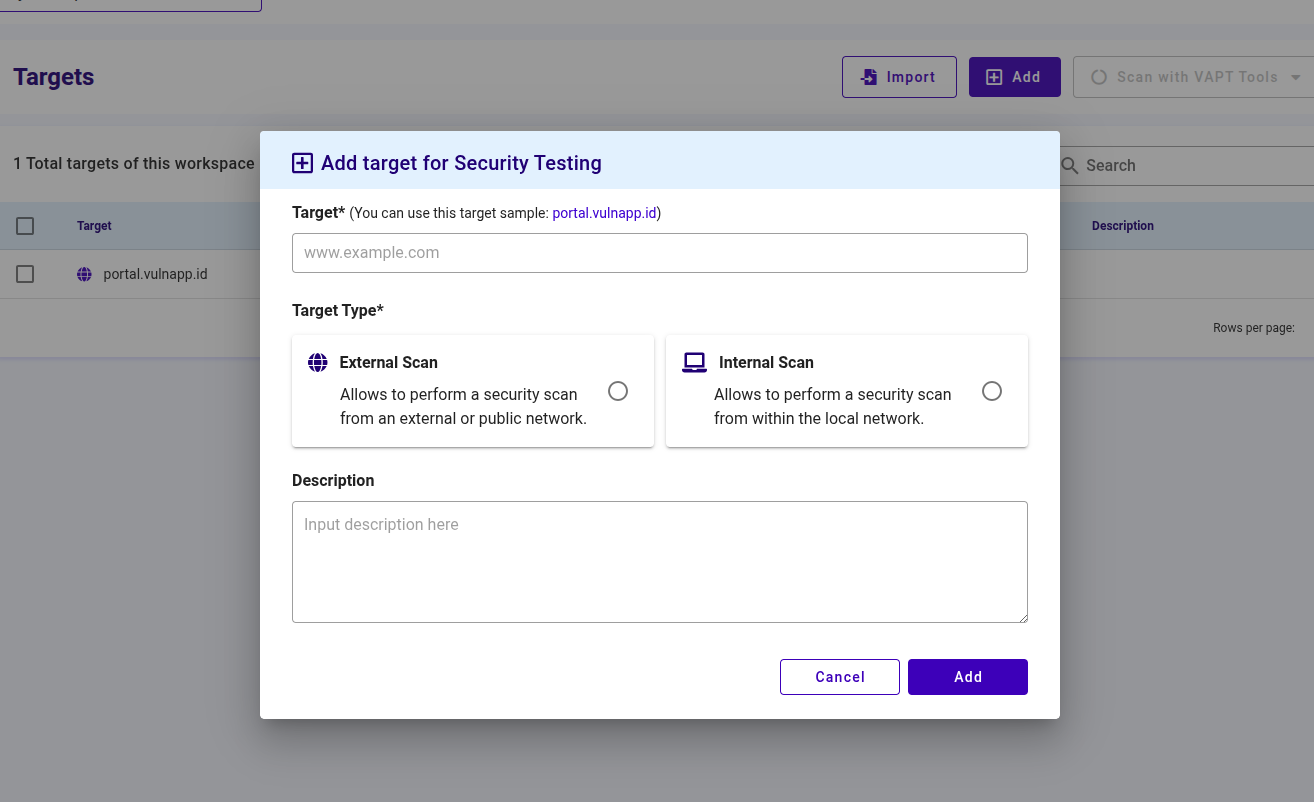
Users can follow the following steps.
- Input the target in the Target textbox, the target can be a domain or IP
- Select the type of scan based on where the target application is accessible:
External Scan
Allows Helium to perform a security scan from an external or public network
Use this option if the target is publicly accessible over the internet
Internal Scan
Allows Helium to perform a security scan from within a local or internal network
Use this option if the target is accessible only through an internal network or VPN
- Enter a short description of the target in the Description textbox (optional)
- Click the Add button to add a target, and click Cancel if you want to cancel