Move Target
To move the target, users can follow these steps.
Click the target checkbox to be moved, for example, testwp and testapi below
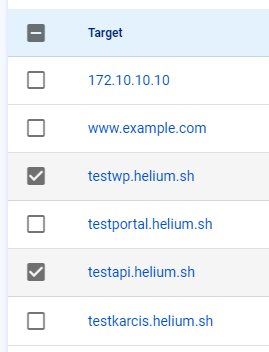
Then the move button will activate
Click the Move button, a confirmation display will appear and workspace destination selection will appear
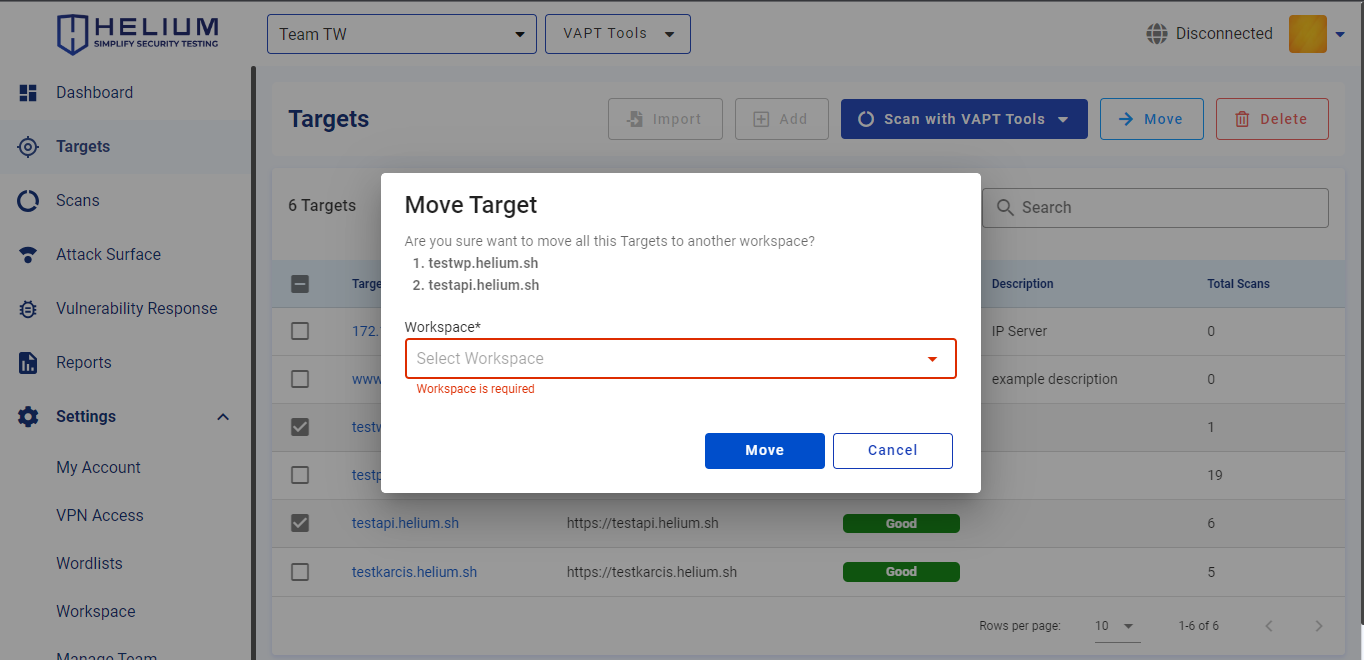
Click Select Workspace to select the workspace destination, namely where the target is moved
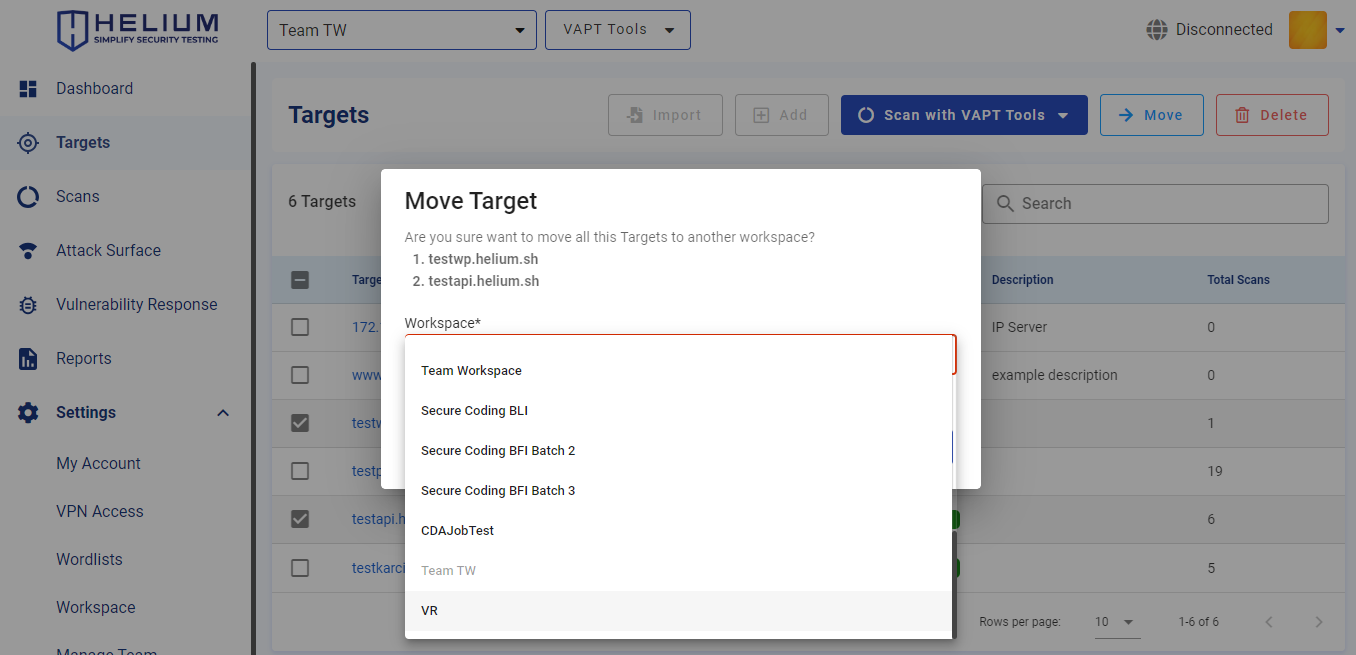
Select a workspace
Click the Move button to move the target, if you want to cancel, click Cancel