Profile
Manage Your Profile
You can update your profile photo and other information, such as your name, country, and more.
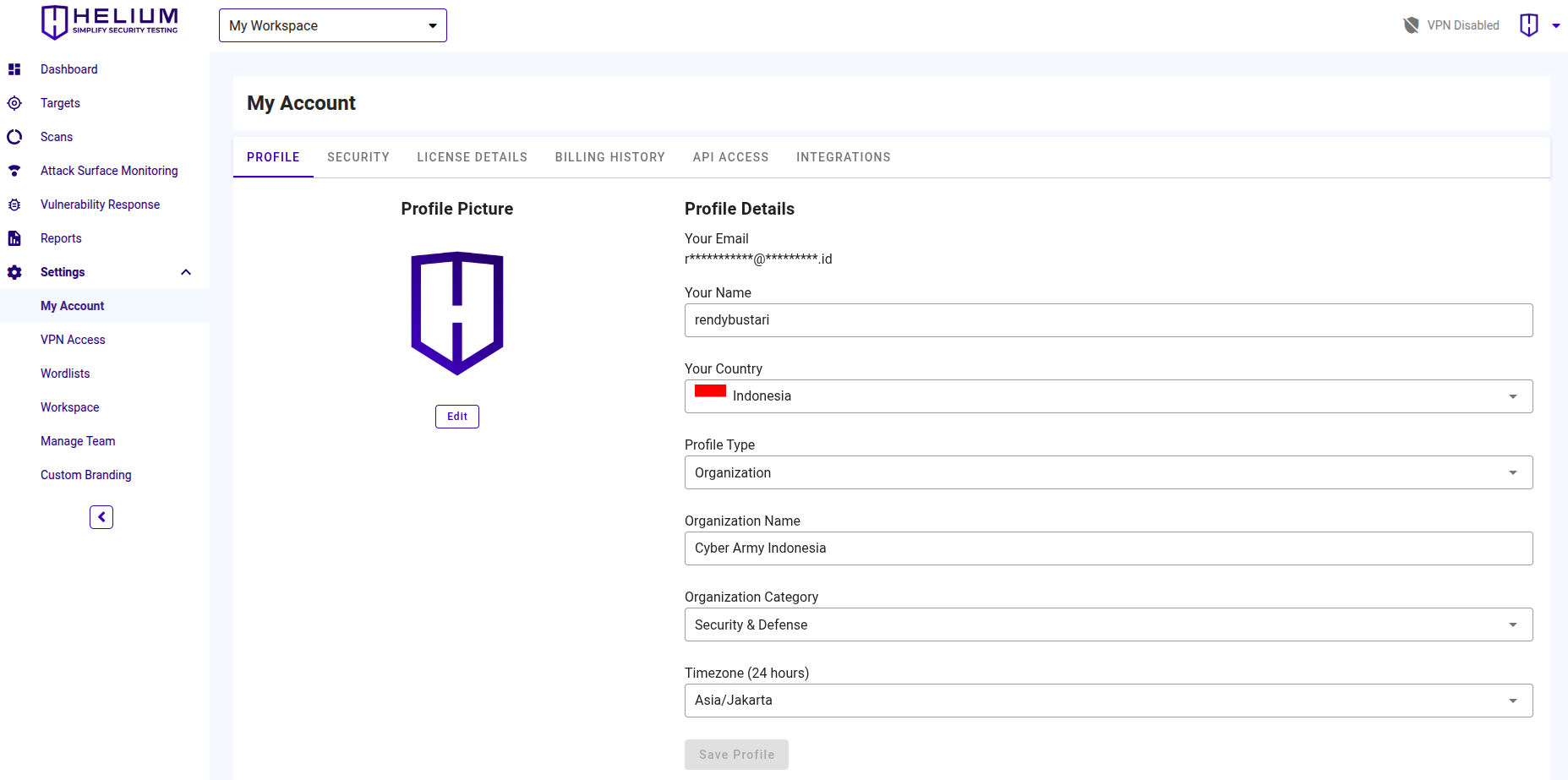
Edit Profile Photos
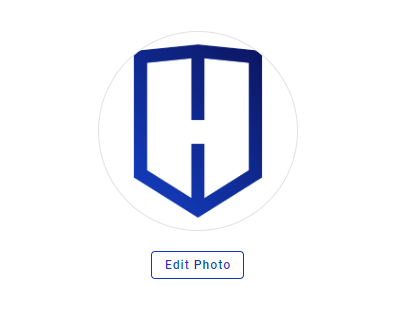
Click the Edit Photo button and the Select your Photo button will appear
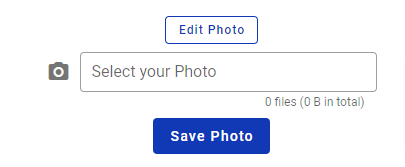
Click the Choose Your Photo button then select an image on the device
Click the Save Photo button
Edit Profile Information
note
All profile information is editable, except for the email address.

- To change the name, type the name in the Your Name textbox
- To change the country, click the arrow in the country box
- To change the company name, type in the textbox Your Company Name
- When finished, click the Save Profile button