API Access
The API allows you to integrate our platform with your tools and internal workflows. For instance, you can trigger automatic scans whenever you deploy a new website, or you make a change in your application. Furthermore, you can develop your tools based on our scanning engines.
note
Users can integrate Helium Security into user-created applications using the generated API Key.
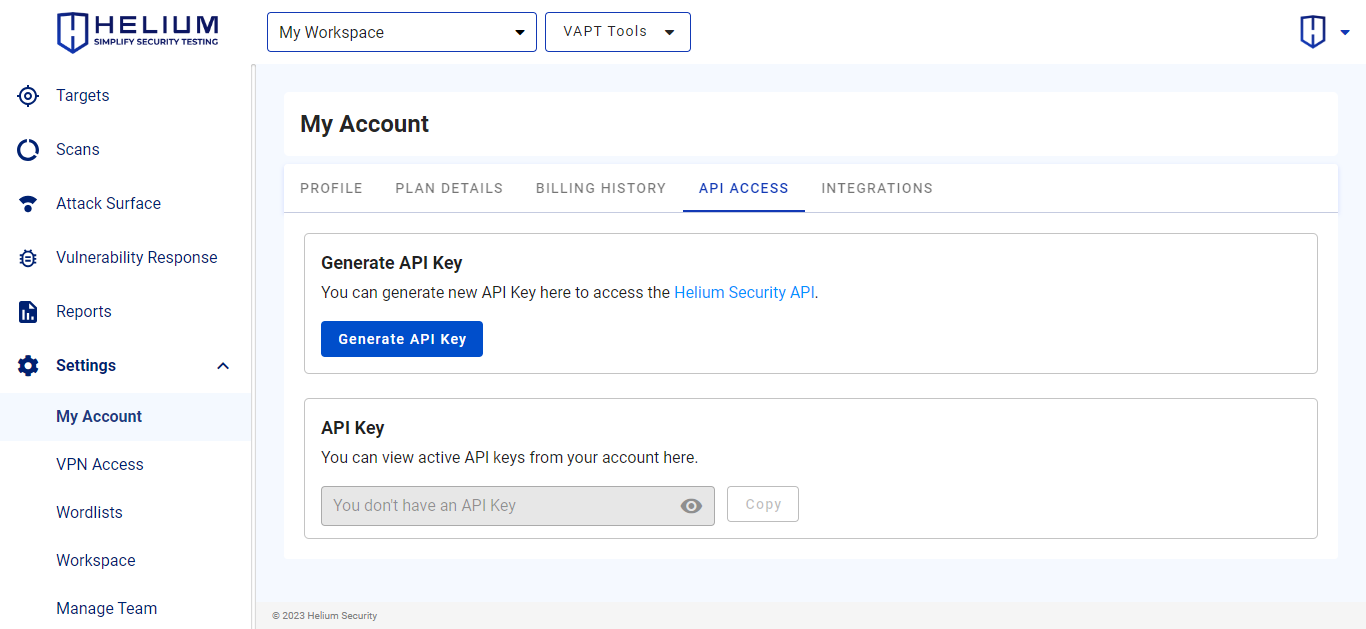
- Click the Generate API Key button, and then the API Key will be available
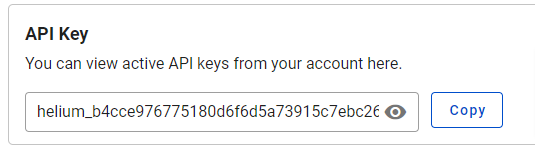
- Click Copy to copy the API Key
- Click Helium Security API and you will be directed to the following API Documentation page
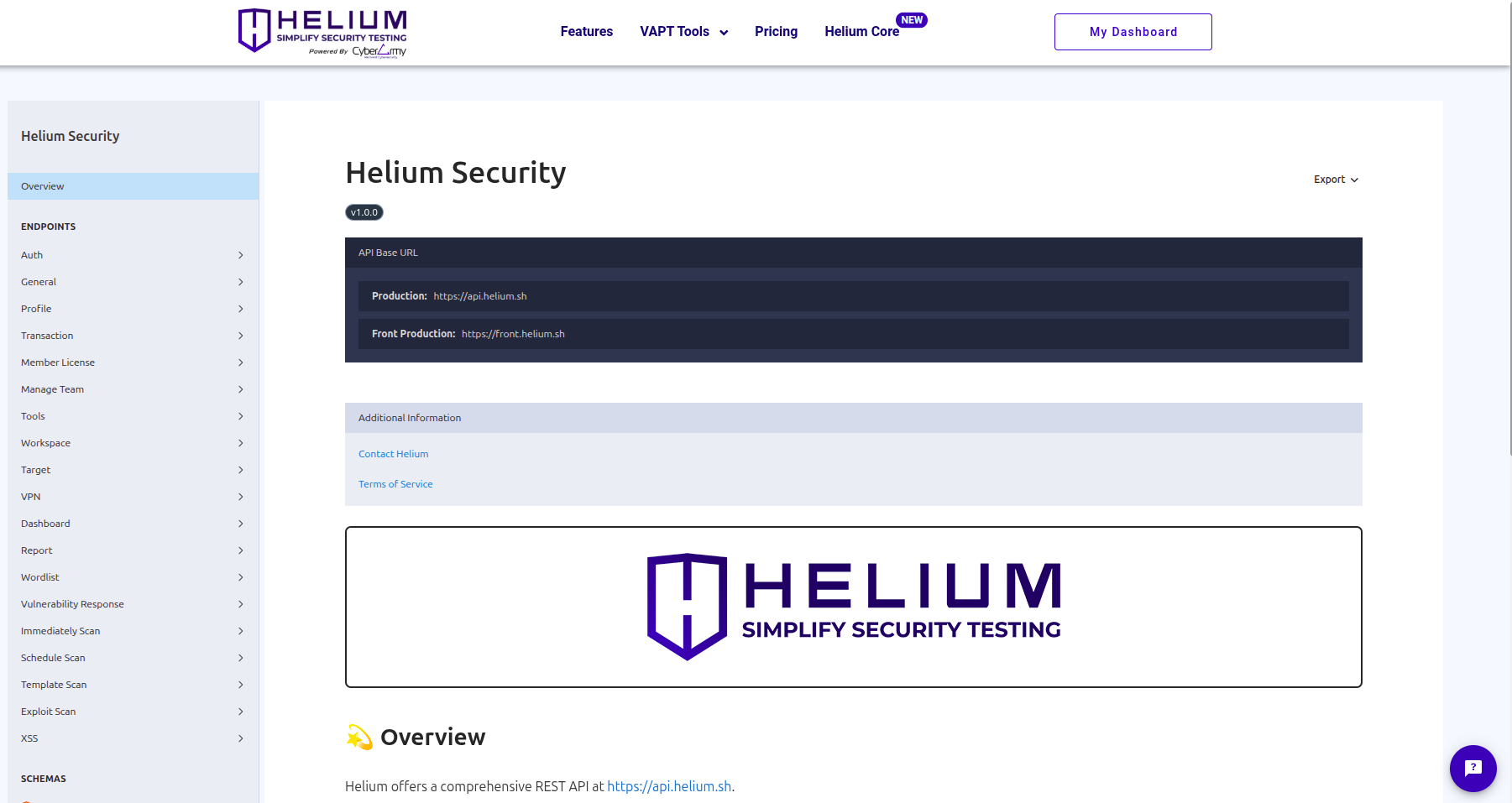
- Test API Key
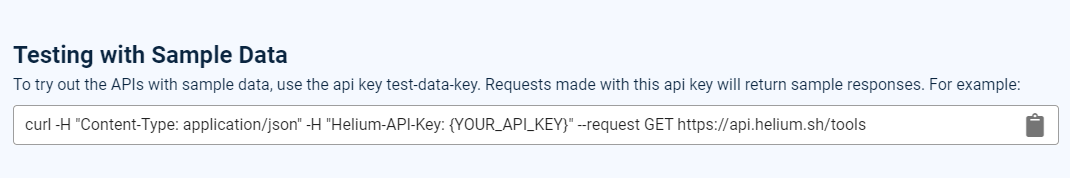
- Integrate with your application by setting up authentication