Security
On the Security page, you can manage your account security, including updating the 2FA Authenticator QR Code, changing your password, viewing whitelisted IP addresses, and deleting your account if needed.
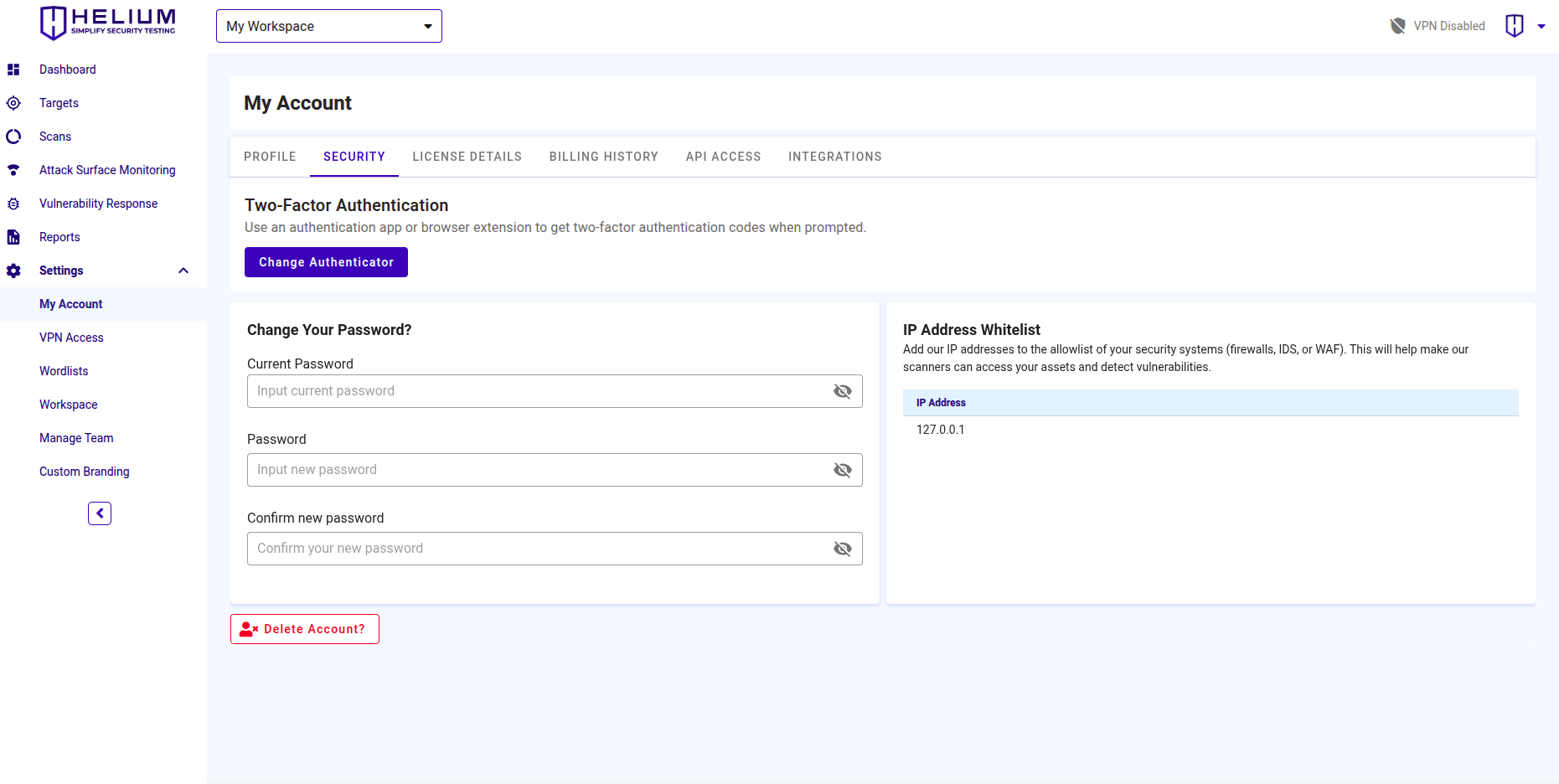
Change Authenticator
Users can follow these steps.
- Click the Change Authenticator button
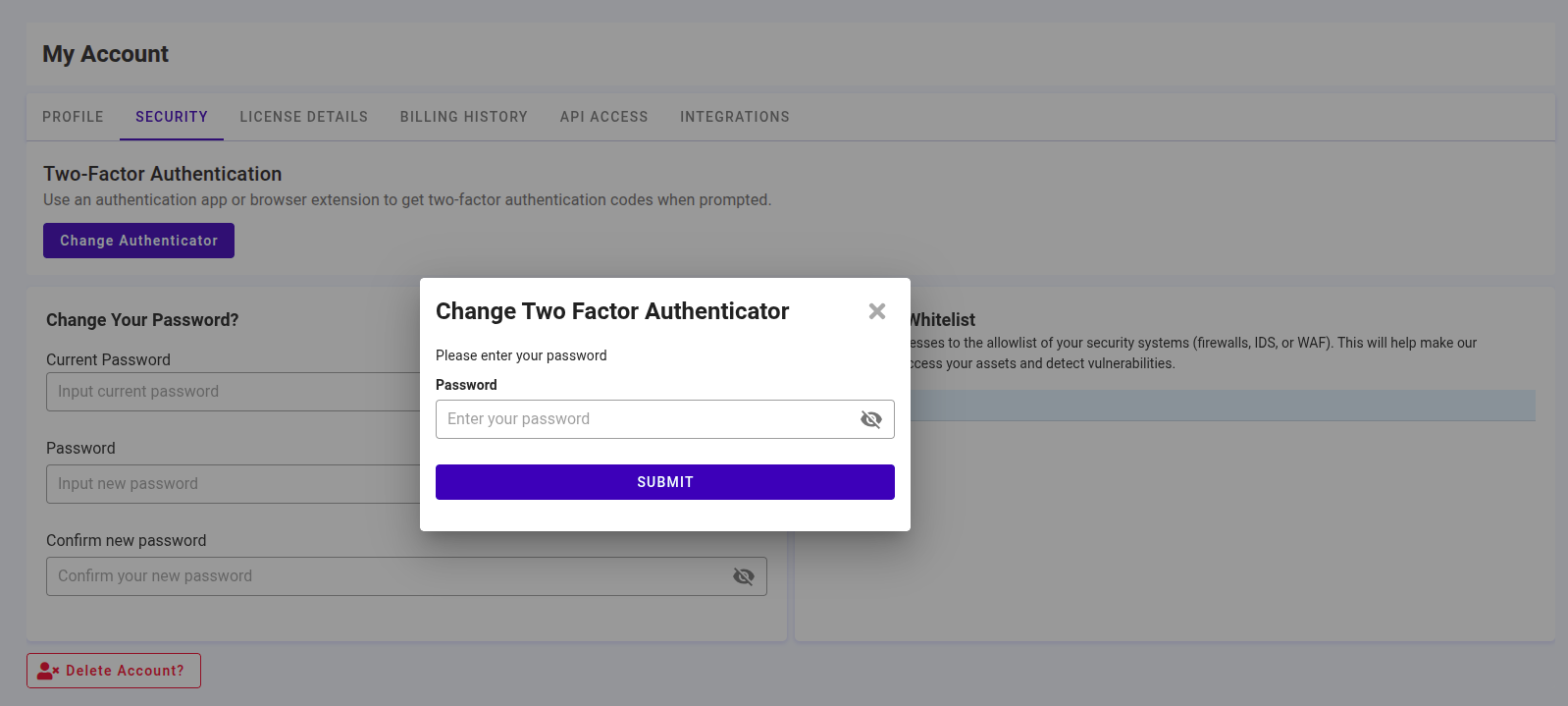
- In the pop-up window, enter your current account password and click Submit to continue
- Scan the QR Code using an authenticator app. Alternatively, you can enter the setup key manuallynote
You can use Google Authenticator or any other compatible app.
- After scanning the QR code, your authenticator app will generate a 6-digit code. Enter this code into the Authenticator Code field and click Verify
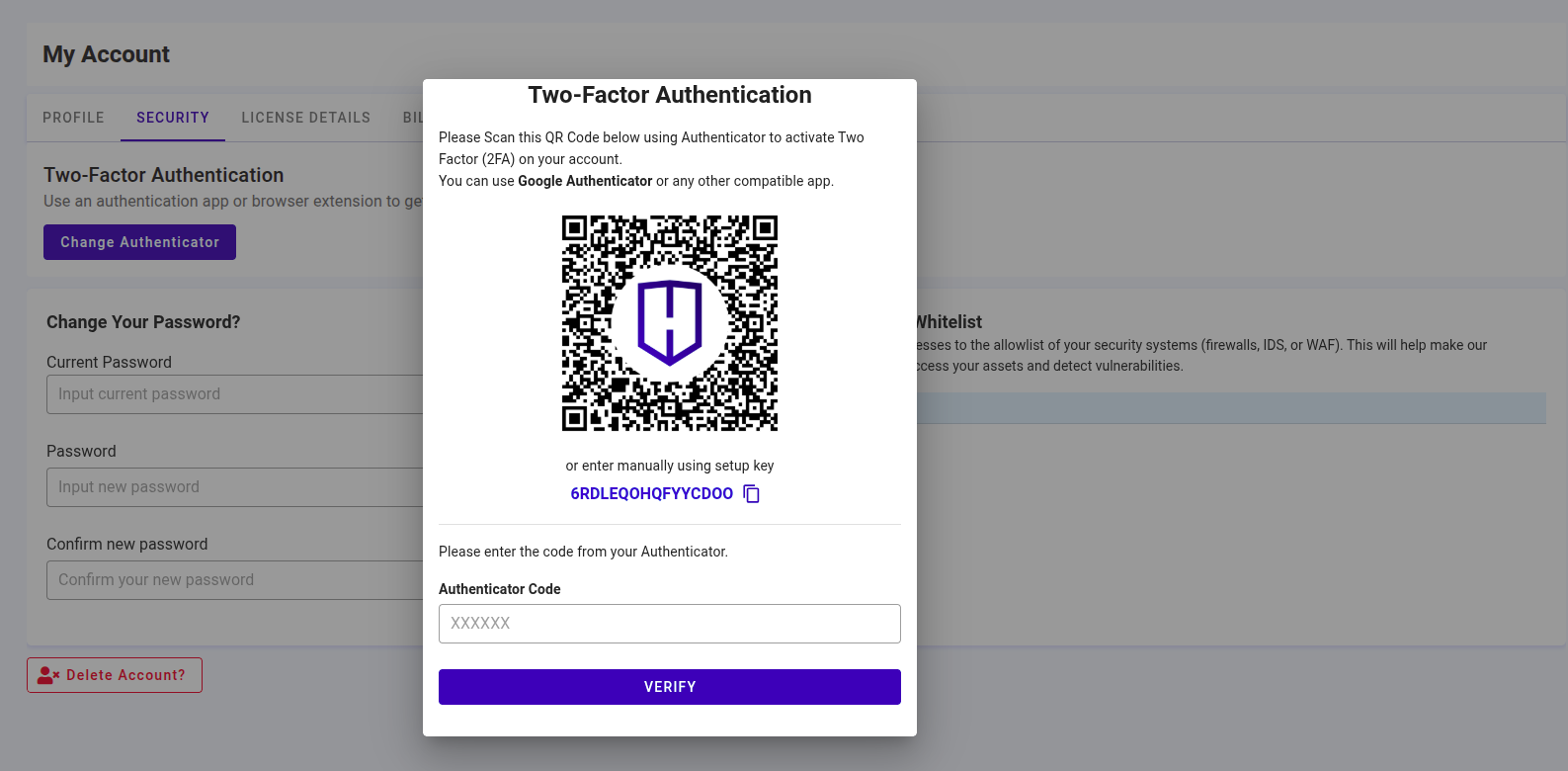
- Once verification is complete, you can download your recovery codes.
These codes can be used if you lose access to your authenticator app
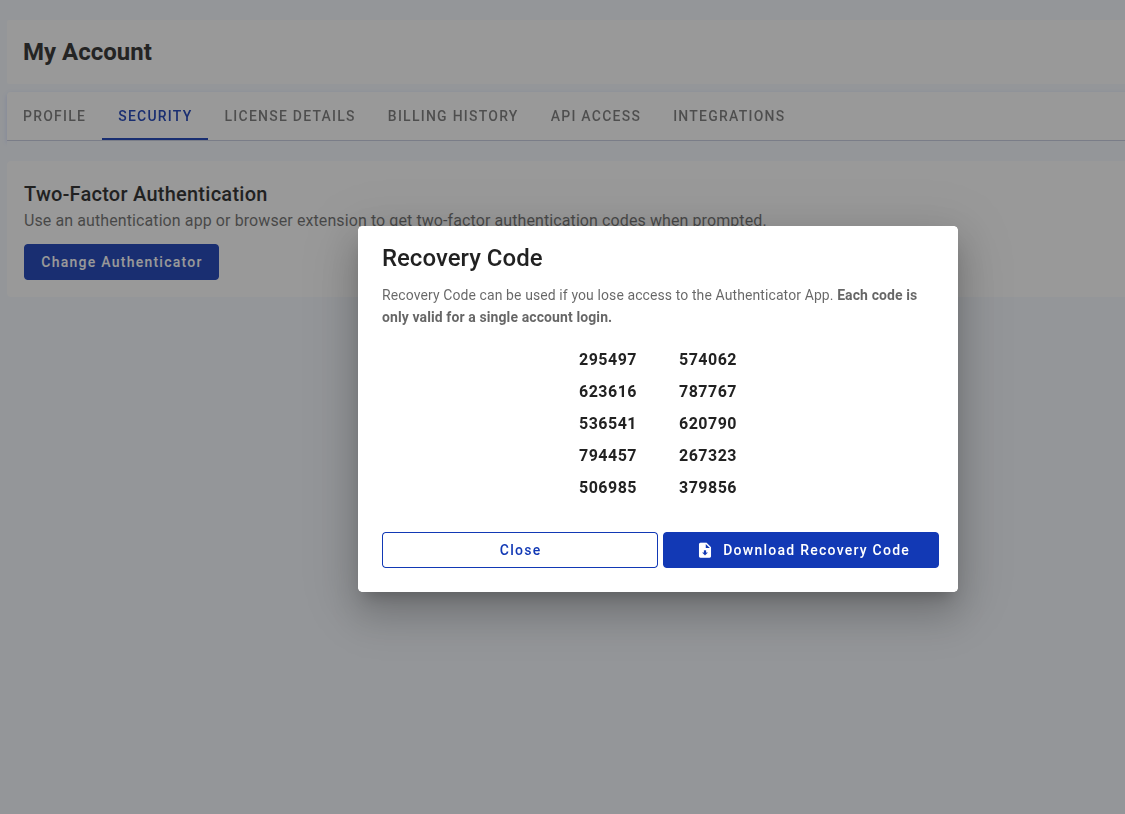
- After downloading the recovery codes, click the Close button to complete the process
Change Password
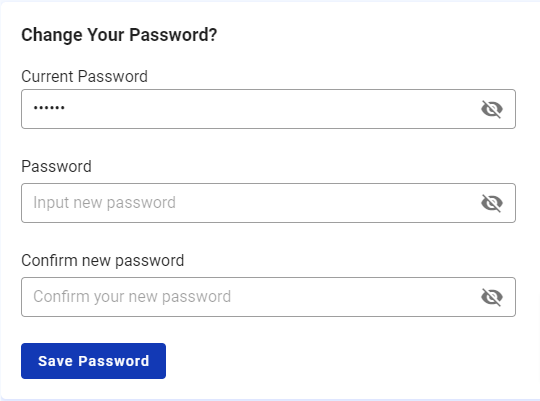
- Enter the old password in the Current Password textbox
- Enter a new password in the Password textbox
- Enter a new password confirmation in the Confirm new password textbox
- Click the Save Password button
IP Address Whitelist
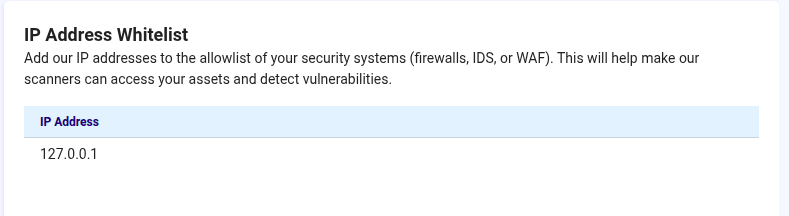
Add our IP addresses to the allowlist of your security systems (firewalls, IDS, or WAF). This will help make our scanners can access your assets and detect vulnerabilities.
Delete Account
This action is permanent and cannot be undone. Delete your account only if you are sure.
Click the Delete Account button? Then information will appear as follows
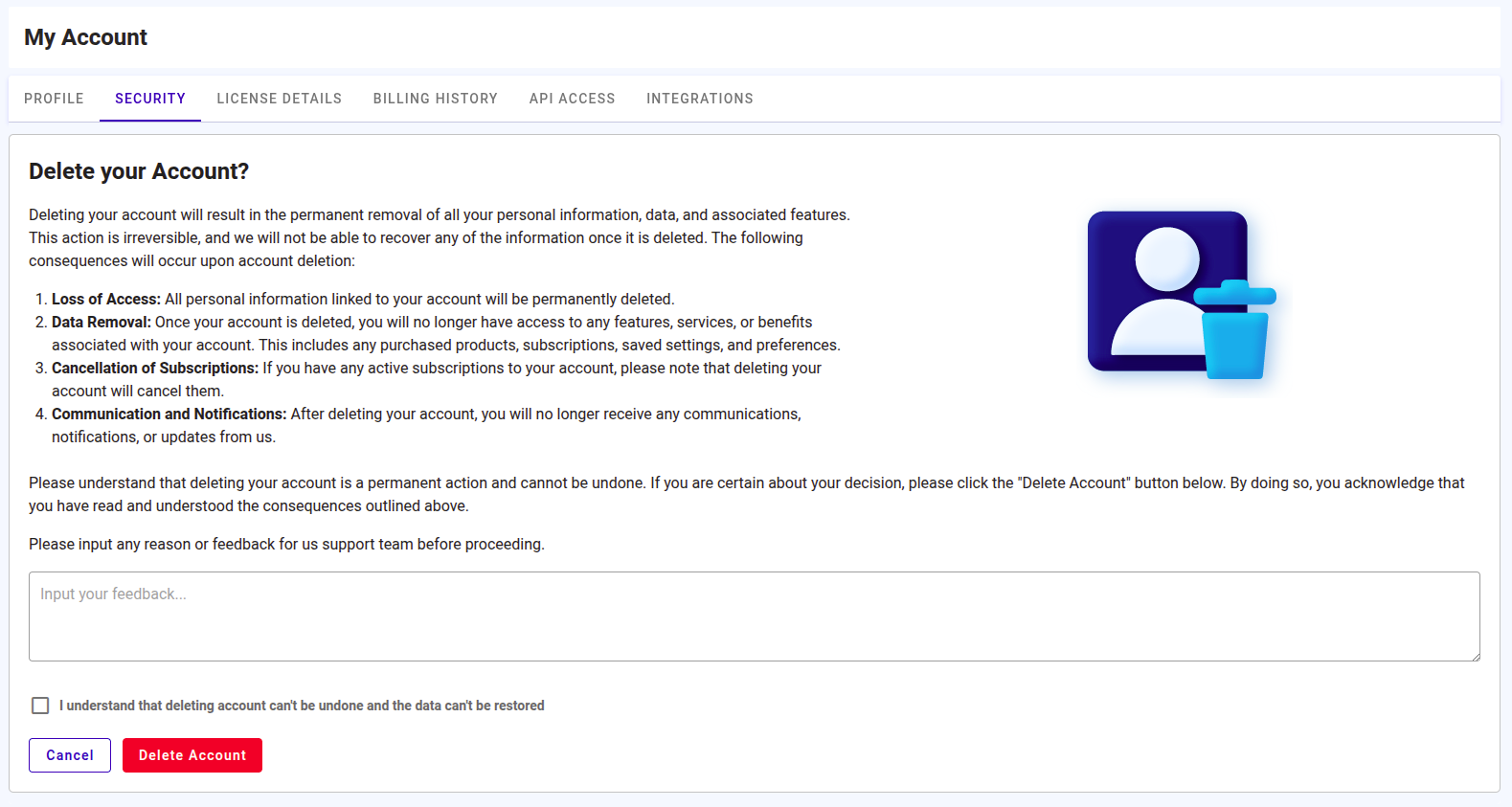
Enter the reason or input in the Input your feedback textbox
Click the checkbox to agree that the user understands deleting an account cannot be reversed and data cannot be recovered
Click the Delete Account button to delete the account