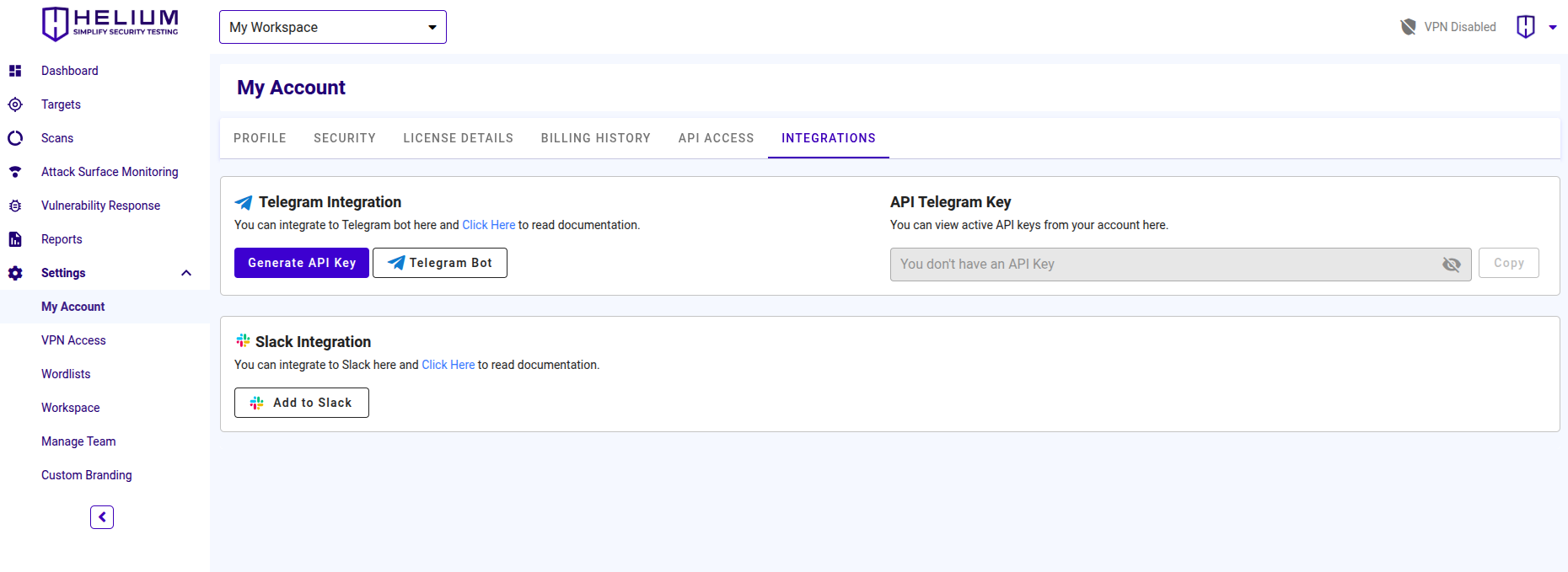Integrations
Users can integrate with Telegram and Slack, with a bot feature that sends scan result notifications directly to Telegram. Users can also scan via Telegram and Slack bots.
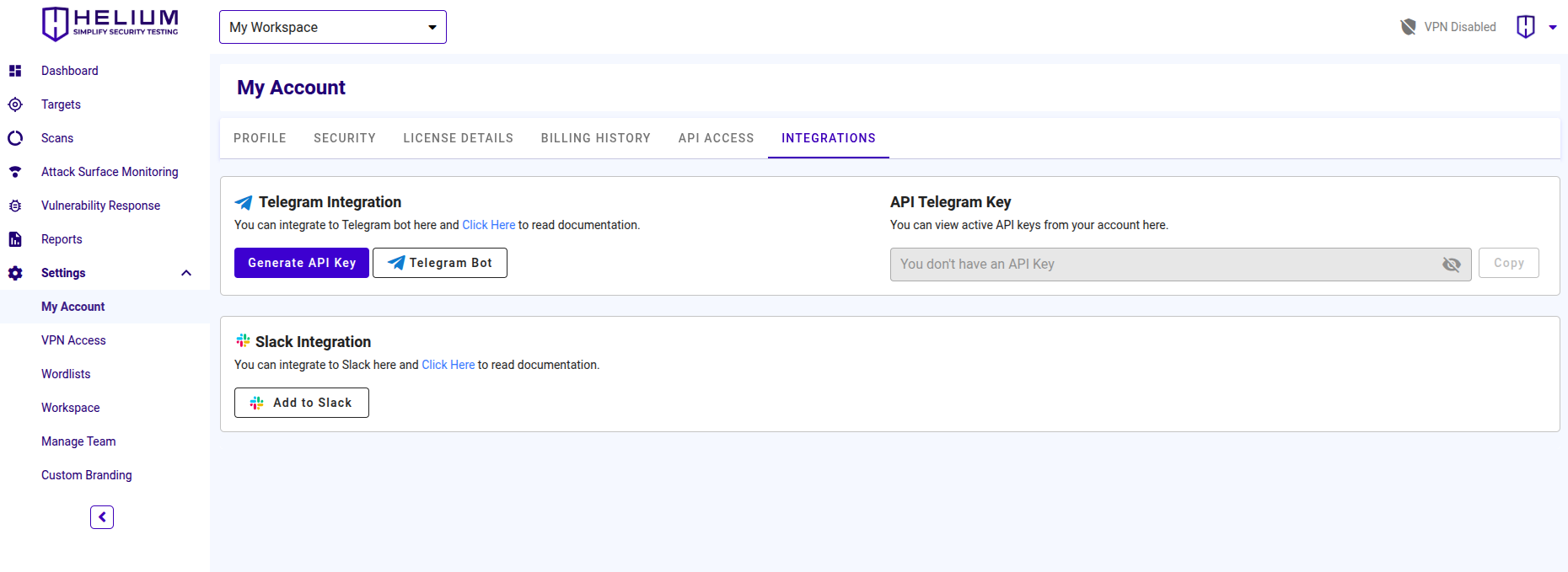
Users can integrate with Telegram and Slack, with a bot feature that sends scan result notifications directly to Telegram. Users can also scan via Telegram and Slack bots.