Mobile Apps Scan
Descrption Mobile Apps Scan
Mobile Static Application Security Testing allows to perform static analysis on mobile applications. It includes iOS and Android apps.
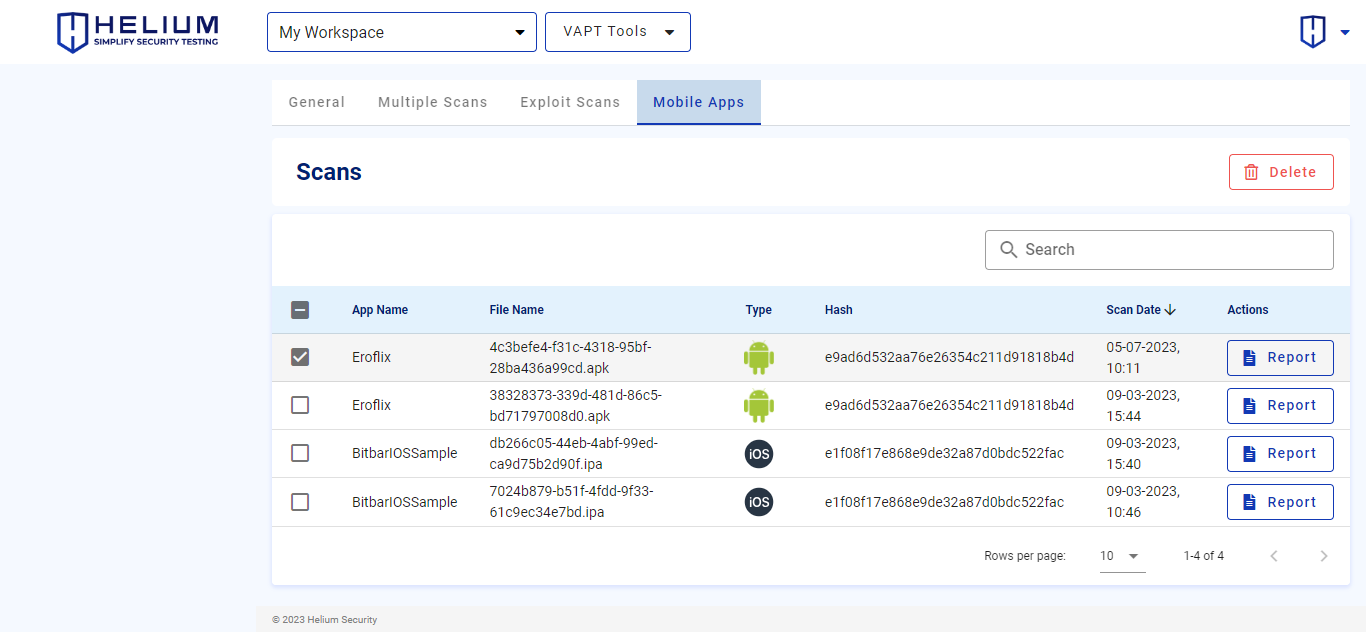
info
- App Name is the name of the application
- File Name contains the application file name
- Type is the type of application, namely Android or iOS
- Hash is the md5 hash of the scanned application
- Scan Date is the time the target was scanned
- Actions in the form of a report from the scanned target
View the Mobile Apps Scan Report
To view a report on one of the scans, the user can click the Report button and the Static Analysis page will appear as follows.
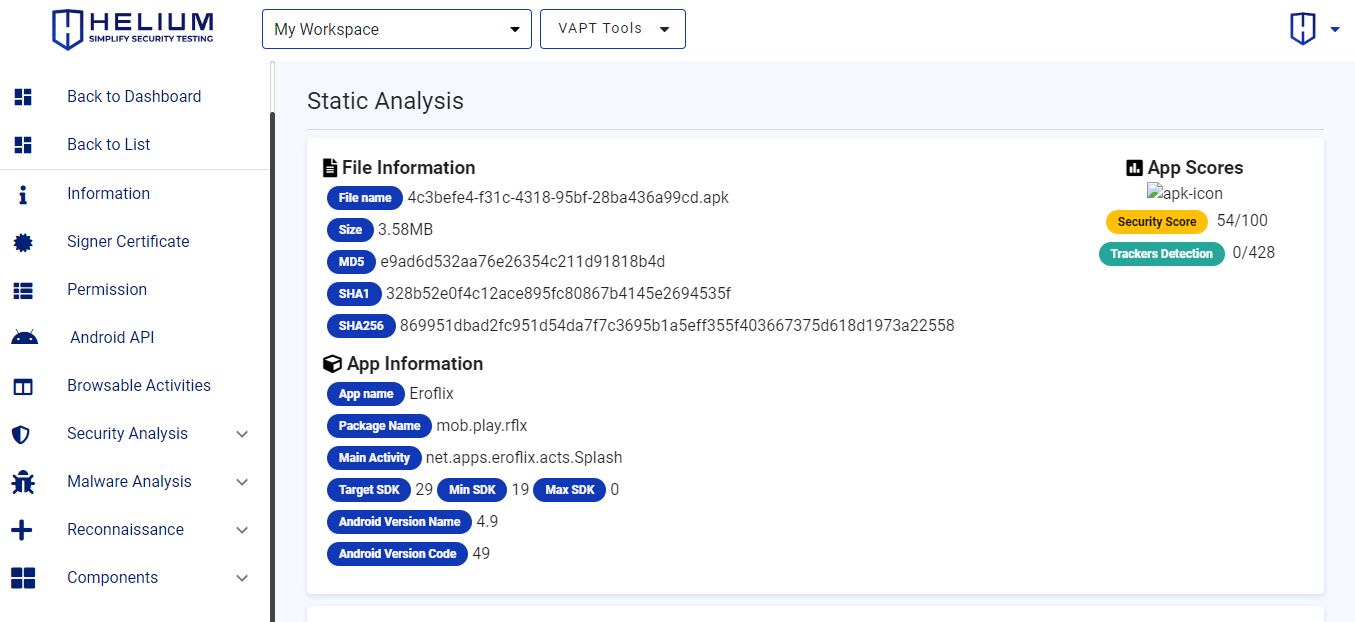
info
Users can see more complete information by clicking on the available menus such as Information, Signer Certificate, Permission, Android API, Browsable Activities, Security Analysis, Malware Analysis, Reconnaissance, and Components.
Delete Mobile Apps Scan
Warning
This action is permanent and cannot be undone. Remove your Mobile Apps Scan only when you are sure.
To delete one of the scans, users can follow these steps.
- Click one of the app checkboxes, then the Delete button will be active
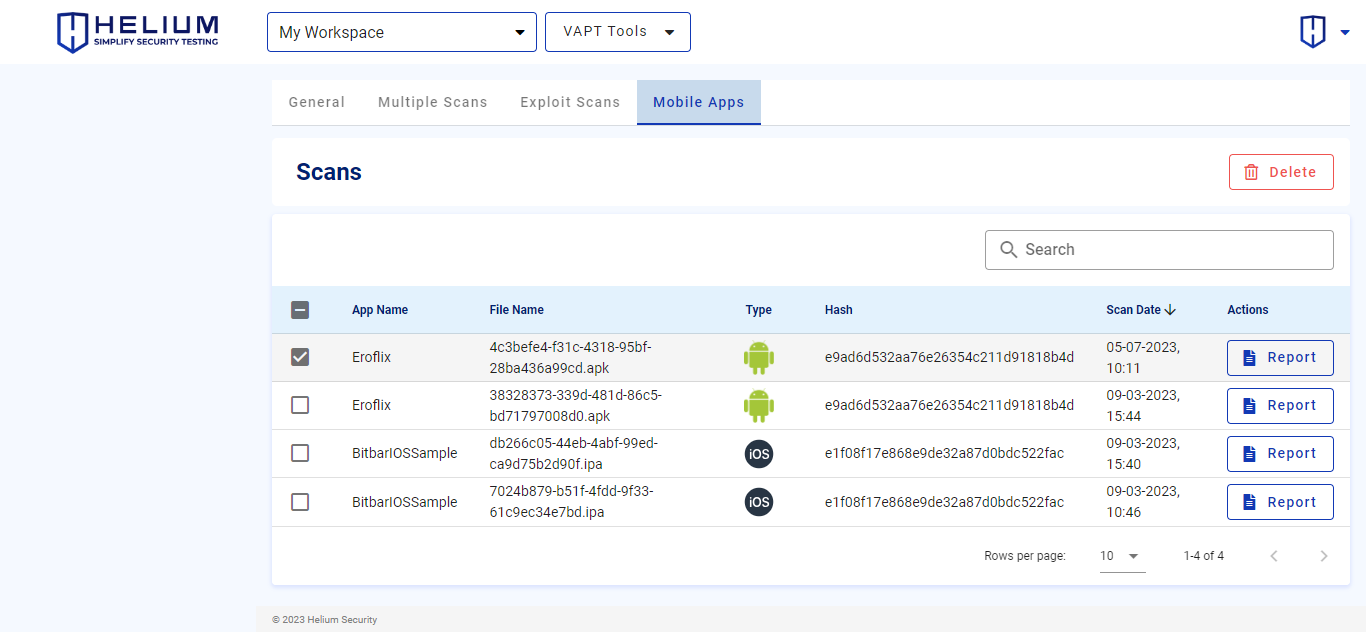
- Click the Delete button, the following confirmation will appear
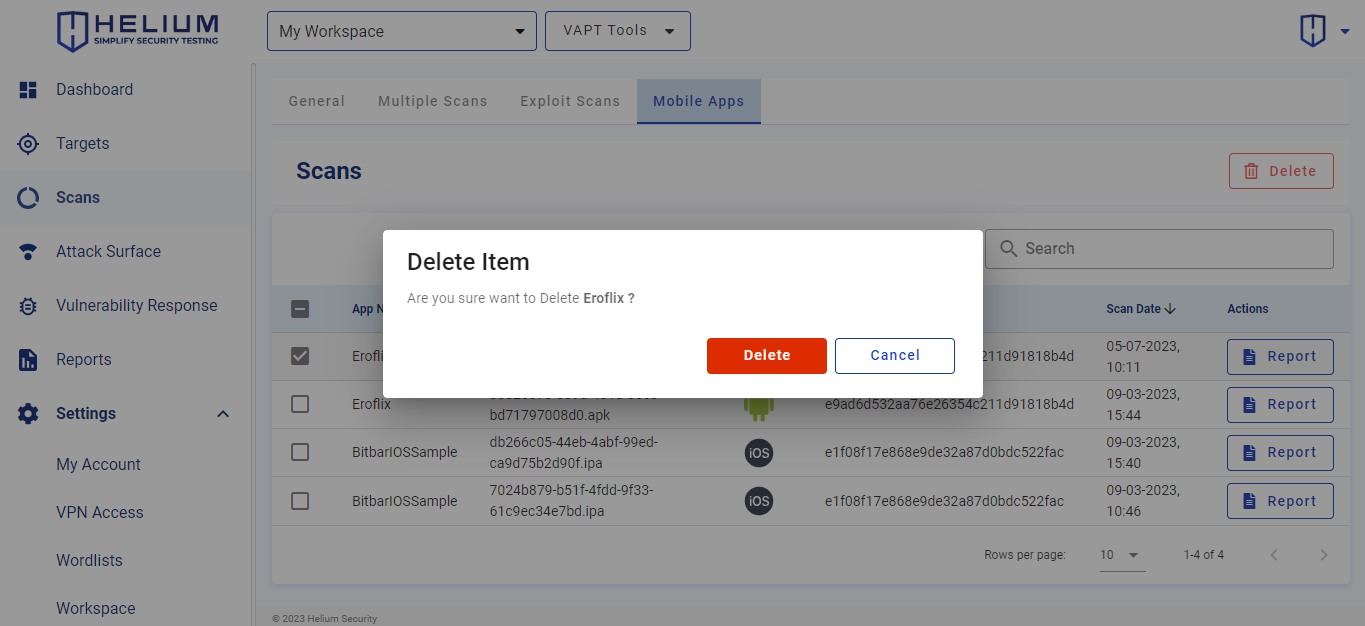
- Click the Delete button to delete, and click Cancel if you want to cancel