Google Hacking
Discover hidden directories and files on a website, making it easier for you for information gathering.
Access Google Hacking via the Navigation Menu
note
Users can scan using VAPT Tools via the "VAPT Tools" navigation menu. By clicking on the "VAPT Tools" menu, various tools will appear, then click Google Hacking tool.
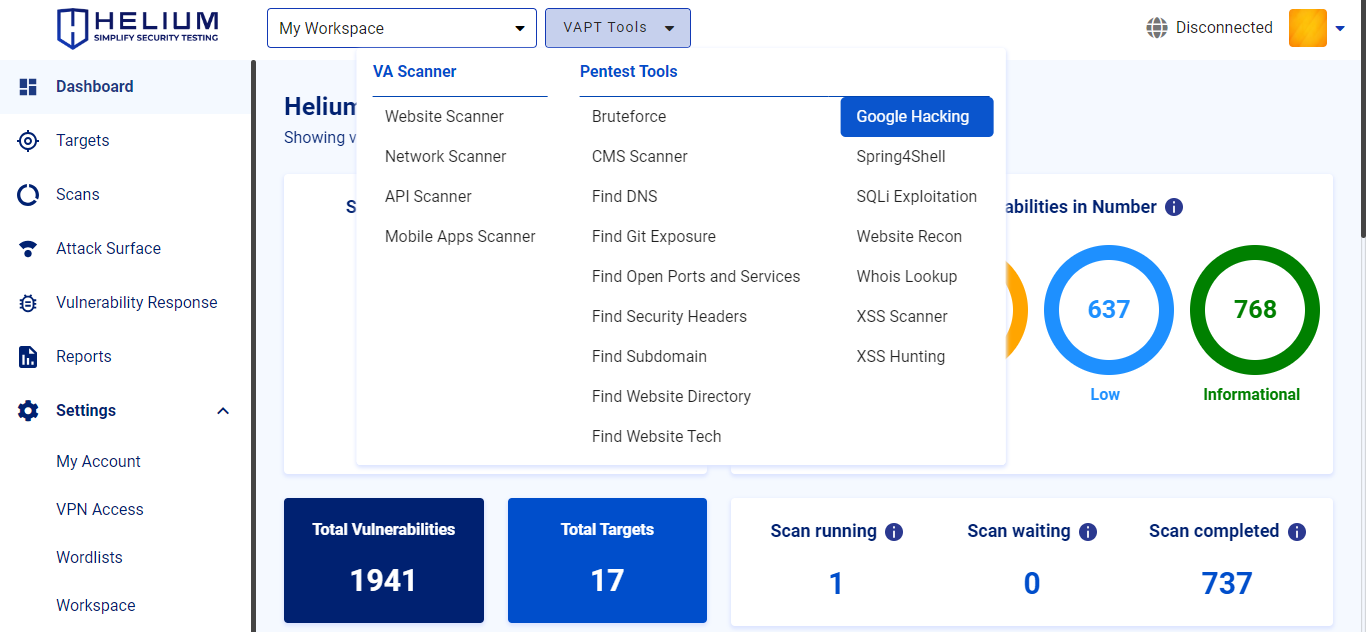
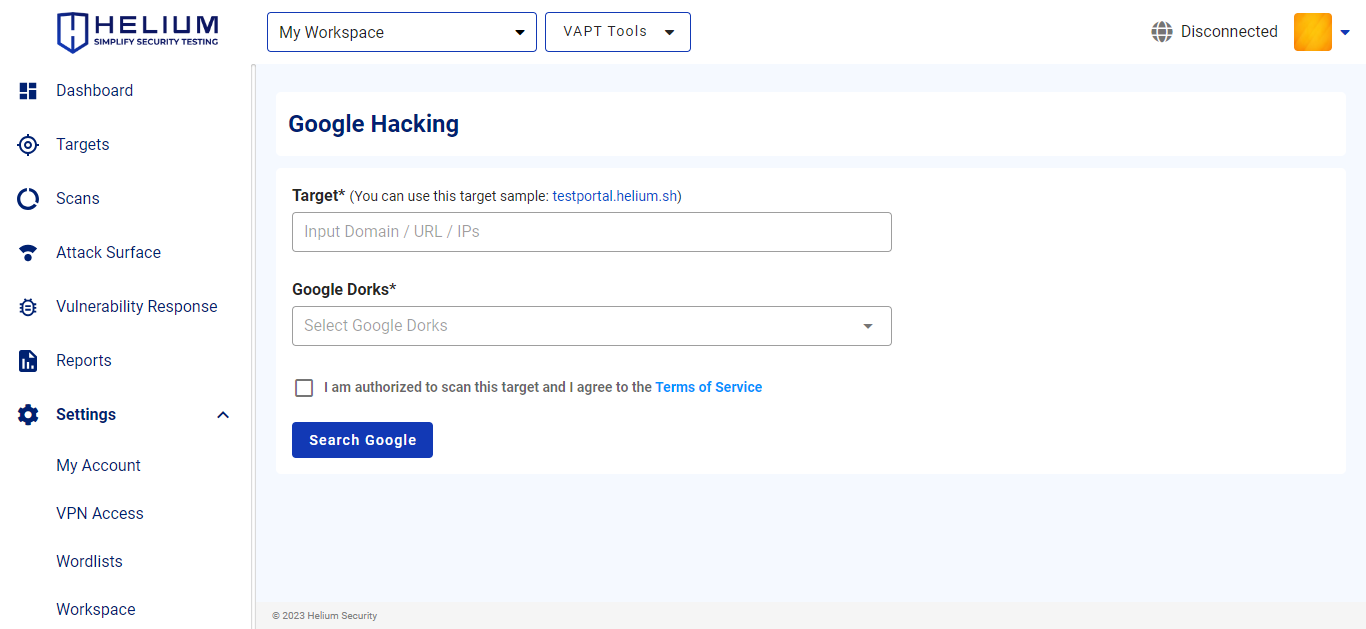
To scan using Google Hacking, users can follow the steps below.
- Input the target value in the form of domain/URL/IPs
- Click Select Google Dorks, then the Google Dorks option will appear
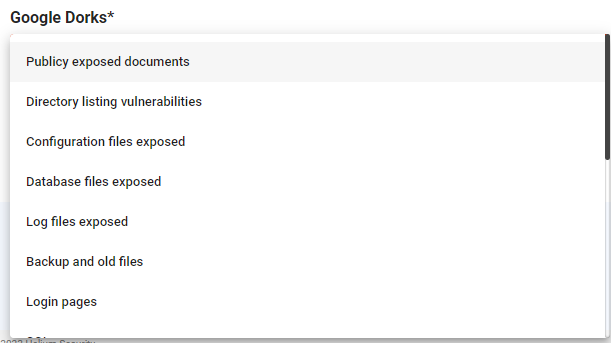
- Pick one of the google dorks
- Click the agree Terms of Service checkbox
- Click the Apply button to start the scan
info
To use the Google Hacking tool, users can only access it via the navigation menu. Users can see the steps to access tools via the navigation.