Find Open Ports and Services
Discover network services, operating systems, misconfigurations, and more.
Access Find Open Ports and Services via the Navigation Menu
note
Users can scan using VAPT Tools via the "VAPT Tools" navigation menu. By clicking on the "VAPT Tools" menu, various tools will appear, then click Find Open Ports and Services tool.
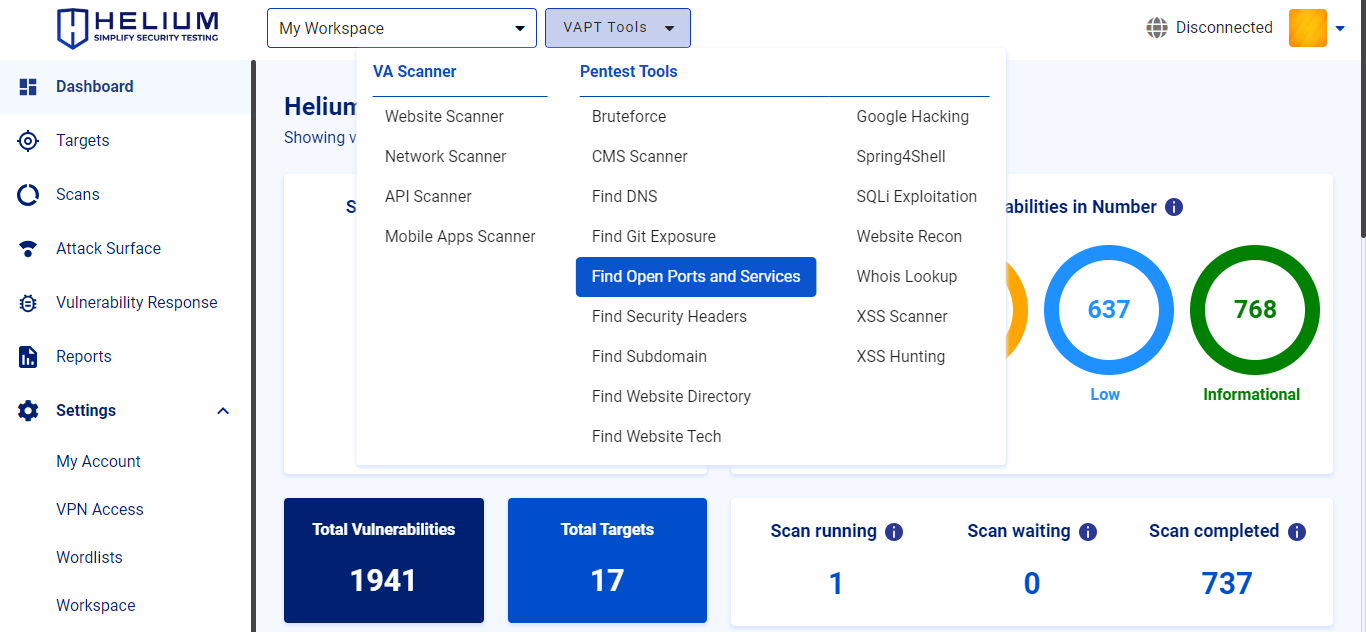
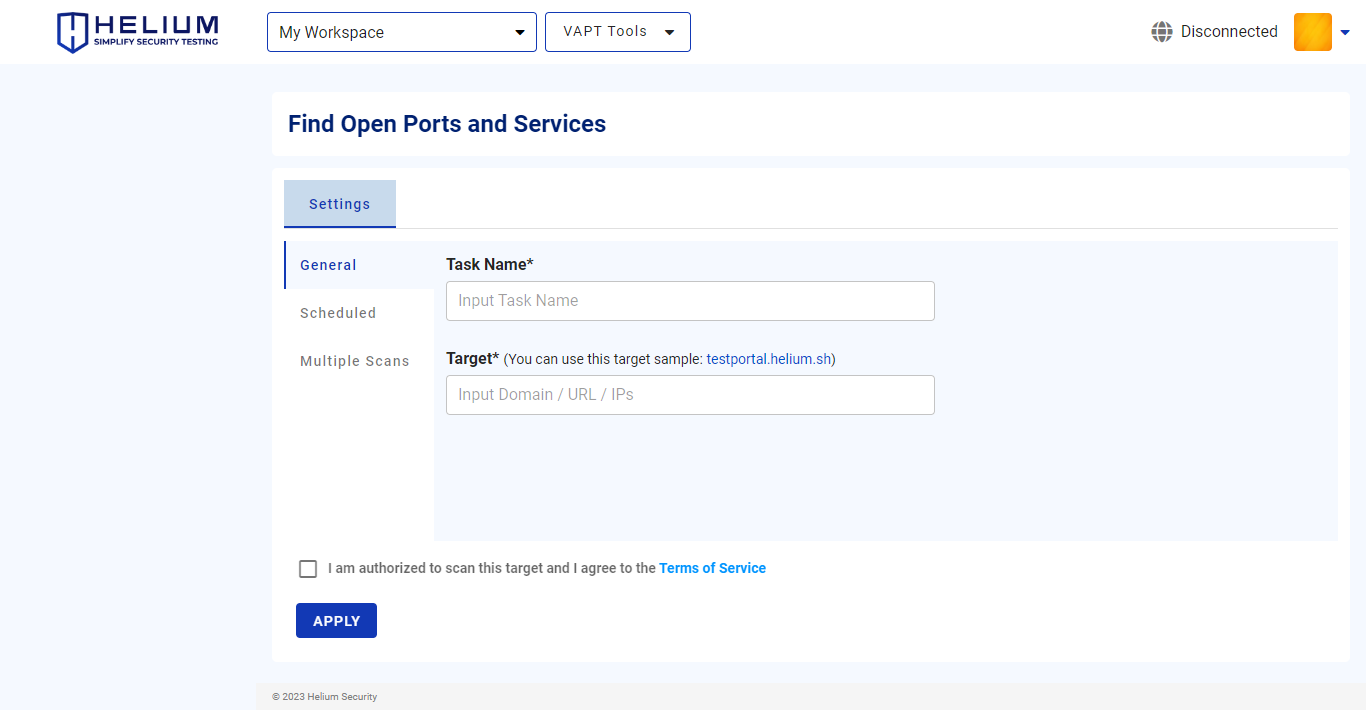
To scan using Find Open Ports and Services, users can follow these steps.
- Enter the task name in the Task Name textbox
- Input the target value in the form of domain/URL/IPs
- Click Scheduled to Enabled Schedule Scan (optional)
- Click Multiples Scans to Enabled Multiple Scans (optional)
- Click the agree Terms of Service checkbox
- Click the Apply button to start the scan
Access Find Open Ports and Services Via Targets Page
note
The selected target will be scanned with the available tools. Select Find Open Ports and Services Tool
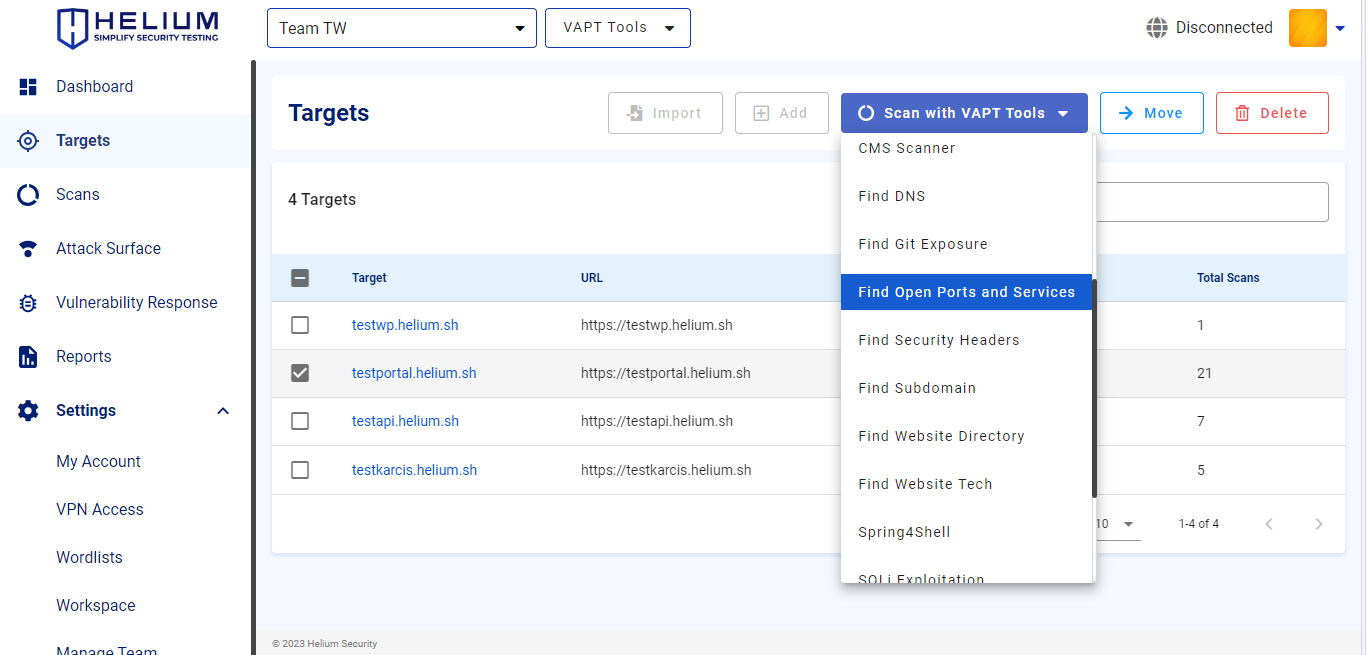
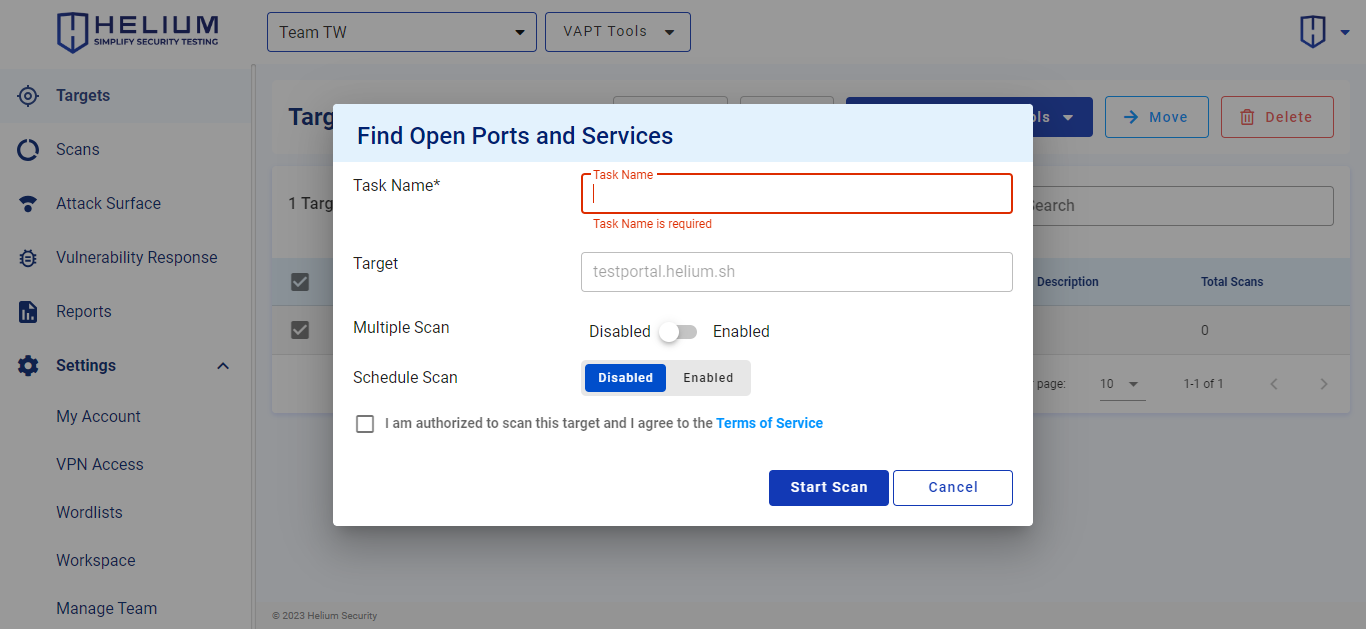
To scan using Find Open Ports and Services, users can follow these steps.
- Enter the task name in the Task Name textbox
- Click Enabled to enable Multiple Scan (optional)
- Click Enabled to activate Schedule Scan (optional)
- Click the agree Terms of Service checkbox
- Click the Start Scan button to start the scan, click Cancel if you want to cancel